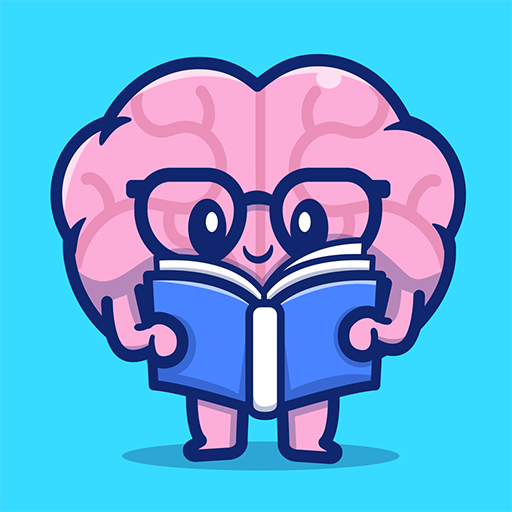KIDS MATH
Mainkan di PC dengan BlueStacks – platform Game-Game Android, dipercaya oleh lebih dari 500 juta gamer.
Halaman Dimodifikasi Aktif: 21 Januari 2020
Play KIDS MATH on PC
Kids Math features a number of puzzles that teach while your child plays:
• Counting - Learn to count objects.
• Compare - Children can build their counting and comparing skills to see if one group of items is bigger, smaller or equal to the other group.
• Addition - A fun mini-game where kids solve addition puzzles by clicking the balloons with numbers on them. Put your child's addition skills to test.
• Subtraction - Count the items that are not eaten and click on the correct balloon to solve the puzzle!
• Sorting - Arrange the numbers in ascending or descending order as per the size of the objects shown.
• Pattern - A fun and engaging game to complete the pattern in which the objects are arranged by clicking on the missing object.
Kids Math is a beautiful game for kids with a lot of audio visual representation of the topic being taught/played to enhance the learning experience.
Kids Math is a perfect introduction to basics of Mathematics like Counting, Comparison, Sorting, Addition and Subtraction.
Kids Math game is carefully designed with a beautiful interface to teach your child sorting and logical skills along with early mathematics, giving them the perfect foundation for a lifetime of learning.
Mainkan KIDS MATH di PC Mudah saja memulainya.
-
Unduh dan pasang BlueStacks di PC kamu
-
Selesaikan proses masuk Google untuk mengakses Playstore atau lakukan nanti
-
Cari KIDS MATH di bilah pencarian di pojok kanan atas
-
Klik untuk menginstal KIDS MATH dari hasil pencarian
-
Selesaikan proses masuk Google (jika kamu melewati langkah 2) untuk menginstal KIDS MATH
-
Klik ikon KIDS MATH di layar home untuk membuka gamenya