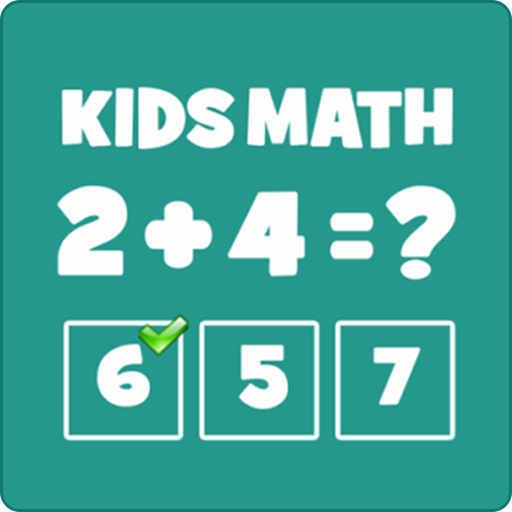このページには広告が含まれます

KIDS MATH
Educational | RAGAS KIDS GAMES
BlueStacksを使ってPCでプレイ - 5憶以上のユーザーが愛用している高機能Androidゲーミングプラットフォーム
Play KIDS MATH on PC
Kids Math is a free learning game designed to teach the basics of mathematics to children. It features several engaging and interactive mini-games that kids will love to play, and the more they do the better their math skills will become!
Kids Math features a number of puzzles that teach while your child plays:
• Counting - Learn to count objects.
• Compare - Children can build their counting and comparing skills to see if one group of items is bigger, smaller or equal to the other group.
• Addition - A fun mini-game where kids solve addition puzzles by clicking the balloons with numbers on them. Put your child's addition skills to test.
• Subtraction - Count the items that are not eaten and click on the correct balloon to solve the puzzle!
• Sorting - Arrange the numbers in ascending or descending order as per the size of the objects shown.
• Pattern - A fun and engaging game to complete the pattern in which the objects are arranged by clicking on the missing object.
Kids Math is a beautiful game for kids with a lot of audio visual representation of the topic being taught/played to enhance the learning experience.
Kids Math is a perfect introduction to basics of Mathematics like Counting, Comparison, Sorting, Addition and Subtraction.
Kids Math game is carefully designed with a beautiful interface to teach your child sorting and logical skills along with early mathematics, giving them the perfect foundation for a lifetime of learning.
Kids Math features a number of puzzles that teach while your child plays:
• Counting - Learn to count objects.
• Compare - Children can build their counting and comparing skills to see if one group of items is bigger, smaller or equal to the other group.
• Addition - A fun mini-game where kids solve addition puzzles by clicking the balloons with numbers on them. Put your child's addition skills to test.
• Subtraction - Count the items that are not eaten and click on the correct balloon to solve the puzzle!
• Sorting - Arrange the numbers in ascending or descending order as per the size of the objects shown.
• Pattern - A fun and engaging game to complete the pattern in which the objects are arranged by clicking on the missing object.
Kids Math is a beautiful game for kids with a lot of audio visual representation of the topic being taught/played to enhance the learning experience.
Kids Math is a perfect introduction to basics of Mathematics like Counting, Comparison, Sorting, Addition and Subtraction.
Kids Math game is carefully designed with a beautiful interface to teach your child sorting and logical skills along with early mathematics, giving them the perfect foundation for a lifetime of learning.
KIDS MATHをPCでプレイ
-
BlueStacksをダウンロードしてPCにインストールします。
-
GoogleにサインインしてGoogle Play ストアにアクセスします。(こちらの操作は後で行っても問題ありません)
-
右上の検索バーにKIDS MATHを入力して検索します。
-
クリックして検索結果からKIDS MATHをインストールします。
-
Googleサインインを完了してKIDS MATHをインストールします。※手順2を飛ばしていた場合
-
ホーム画面にてKIDS MATHのアイコンをクリックしてアプリを起動します。