
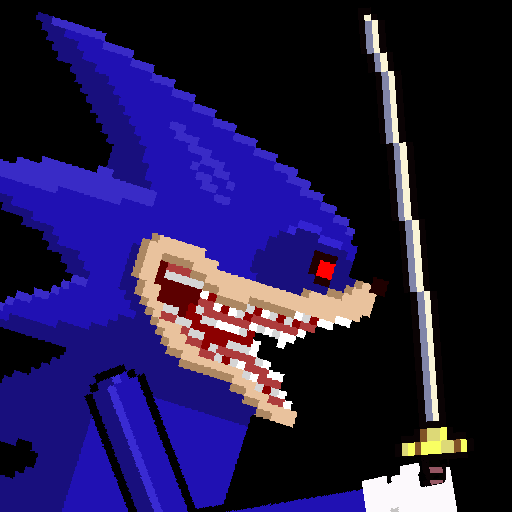
Ragdoll Battle: Stickman Fight
Gioca su PC con BlueStacks: la piattaforma di gioco Android, considerata affidabile da oltre 500 milioni di giocatori.
Pagina modificata il: 13 nov 2024
Play Ragdoll Battle: Stickman Fight on PC
Dive into a world of unhinged physics, and side-splitting stickman combat in Ragdoll Battle: Stickman Fight. Engage in outrageous duels armed with an arsenal of unconventional weapons, from trusty swords to explosive bazookas. Unleash your creativity as you manipulate your ragdoll warrior's limbs, executing gravity-defying maneuvers, and delivering knockouts that will leave you in stitches.
Key Features:
- Wacky Physics: Experience the unpredictable hilarity of ragdoll physics as your stickman warrior contorts and twists in outrageous ways.
- Diverse Weaponry: Master a variety of weapons, each with its own unique combat style and comedic potential.
- Solo or Multiplayer Mayhem: Battle it out alone or challenge your friends to local multiplayer matches for side-splitting duels.
- Constant Updates: Enjoy regular content updates introducing new weapons, maps, and game modes to keep the mayhem fresh.
Ready to Unleash the Chaos?
Download Ragdoll Battle: Stickman Fight today, and prepare for an unforgettable experience of stickman-fueled mayhem and side-splitting laughter.
Gioca Ragdoll Battle: Stickman Fight su PC. È facile iniziare.
-
Scarica e installa BlueStacks sul tuo PC
-
Completa l'accesso a Google per accedere al Play Store o eseguilo in un secondo momento
-
Cerca Ragdoll Battle: Stickman Fight nella barra di ricerca nell'angolo in alto a destra
-
Fai clic per installare Ragdoll Battle: Stickman Fight dai risultati della ricerca
-
Completa l'accesso a Google (se hai saltato il passaggio 2) per installare Ragdoll Battle: Stickman Fight
-
Fai clic sull'icona Ragdoll Battle: Stickman Fight nella schermata principale per iniziare a giocare



