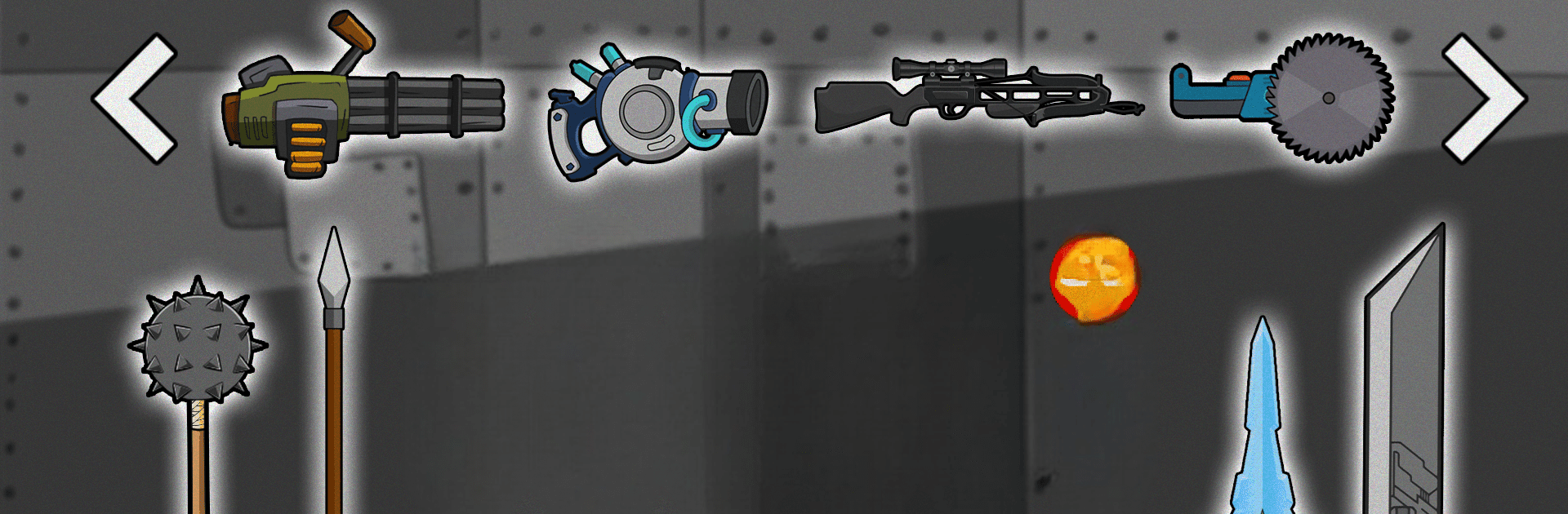

Ragdoll 2: Stick Playground
Play on PC with BlueStacks – the Android Gaming Platform, trusted by 500M+ gamers.
Page Modified on: Nov 15, 2024
Play Ragdoll 2: Stick Playground on PC or Mac
Join millions to experience Ragdoll 2: Stick Playground, an exciting Casual game from oZ Studio. With BlueStacks App Player, you are always a step ahead of your opponent, ready to outplay them with faster gameplay and better control with the mouse and keyboard on your PC or Mac.
About the Game
Unwind and unleash some chaos with Ragdoll 2: Stick Playground by oZ Studio. This casual game offers an exciting escape where you can let loose on ragdoll monsters with a mind-boggling array of weapons and tools. It’s a physics-based sandbox that’s all about creative destruction and having a laugh while doing it.
Game Features
- Endless Arsenal: Arm yourself with an insane selection of weapons to obliterate ragdolls in style.
- Wacky Physics: Enjoy hilariously unpredictable ragdoll physics that make each encounter crazier than the last.
- Creative Chaos: Customize your sandbox for limitless destruction possibilities. Go ahead, build your own mayhem!
- Stress Reliever: It’s pure fun with no strings attached, making it the perfect way to unwind.
Jump into Ragdoll 2: Stick Playground and unleash your creative side—mayhem style! And hey, playing on BlueStacks gives it even more room to get wild.
Play Ragdoll 2: Stick Playground on PC. It’s easy to get started.
-
Download and install BlueStacks on your PC
-
Complete Google sign-in to access the Play Store, or do it later
-
Look for Ragdoll 2: Stick Playground in the search bar at the top right corner
-
Click to install Ragdoll 2: Stick Playground from the search results
-
Complete Google sign-in (if you skipped step 2) to install Ragdoll 2: Stick Playground
-
Click the Ragdoll 2: Stick Playground icon on the home screen to start playing



