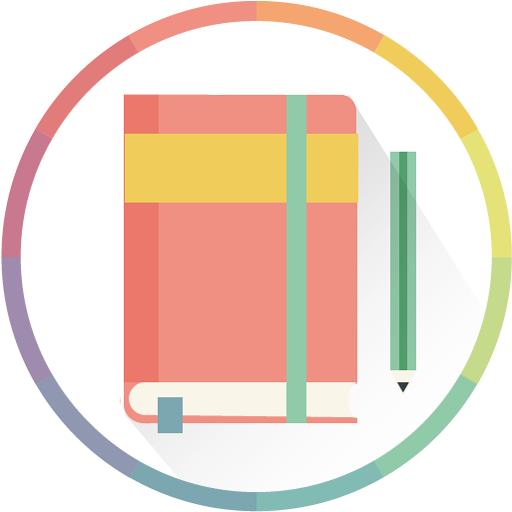このページには広告が含まれます

地味に便利な日記帳 (無料の日記アプリ)
ライフスタイル | Raiiware
BlueStacksを使ってPCでプレイ - 5憶以上のユーザーが愛用している高機能Androidゲーミングプラットフォーム
Play intuitive Diary (free diary app with lock) on PC
This app has the same feeling of use as a paper diary.
You can immediately and comfortably record your experiences, feelings and thoughts at any time and place.
You may write multiple entries or no entries per day.
This app can be used not only as a diary app but also as a notepad app.
All entries are grouped by creation date and sorted by creation time.
This app works offline.
Protecting your diary with a passcode
You can lock (protect) the diary with a passcode (4 digit number).
It prevents anyone other than you from reading your diary.
This app also has the "Automatically lock again later" feature.
Backup and restore
You can export (backup) and import (restore) your diary data.
Diary data is exported as a zip file with a password.
If you have any app that can handle external files,
diary data can be externally backed up (and restored) via that app.
- The backed up file can be moved or copied using the "Files" app.
- If the Dropbox app is available, diary data can be backed up on Dropbox.
- If any Bluetooth app is available, you can send diary data to other devices via Bluetooth.
DISCLAIMER OF WARRANTY
This application is provided 'as-is', without any express or implied warranty.
In any case, Raiiware will not be responsible for the damages and losses resulting from the use of this application.
You can immediately and comfortably record your experiences, feelings and thoughts at any time and place.
You may write multiple entries or no entries per day.
This app can be used not only as a diary app but also as a notepad app.
All entries are grouped by creation date and sorted by creation time.
This app works offline.
Protecting your diary with a passcode
You can lock (protect) the diary with a passcode (4 digit number).
It prevents anyone other than you from reading your diary.
This app also has the "Automatically lock again later" feature.
Backup and restore
You can export (backup) and import (restore) your diary data.
Diary data is exported as a zip file with a password.
If you have any app that can handle external files,
diary data can be externally backed up (and restored) via that app.
- The backed up file can be moved or copied using the "Files" app.
- If the Dropbox app is available, diary data can be backed up on Dropbox.
- If any Bluetooth app is available, you can send diary data to other devices via Bluetooth.
DISCLAIMER OF WARRANTY
This application is provided 'as-is', without any express or implied warranty.
In any case, Raiiware will not be responsible for the damages and losses resulting from the use of this application.
地味に便利な日記帳 (無料の日記アプリ)をPCでプレイ
-
BlueStacksをダウンロードしてPCにインストールします。
-
GoogleにサインインしてGoogle Play ストアにアクセスします。(こちらの操作は後で行っても問題ありません)
-
右上の検索バーに地味に便利な日記帳 (無料の日記アプリ)を入力して検索します。
-
クリックして検索結果から地味に便利な日記帳 (無料の日記アプリ)をインストールします。
-
Googleサインインを完了して地味に便利な日記帳 (無料の日記アプリ)をインストールします。※手順2を飛ばしていた場合
-
ホーム画面にて地味に便利な日記帳 (無料の日記アプリ)のアイコンをクリックしてアプリを起動します。