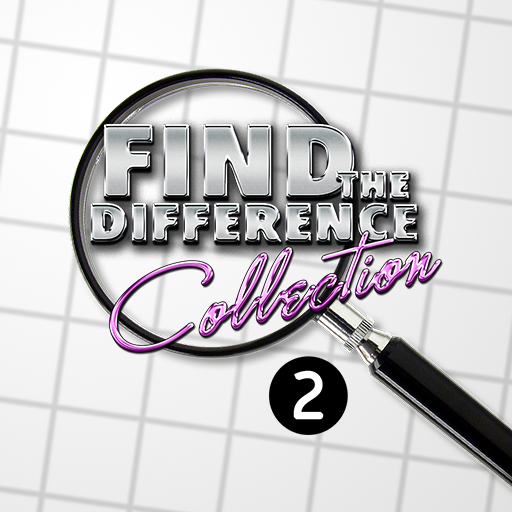Railway Cross - Vehicle Stop
Spiele auf dem PC mit BlueStacks - der Android-Gaming-Plattform, der über 500 Millionen Spieler vertrauen.
Seite geändert am: 17. August 2019
Play Railway Cross - Vehicle Stop on PC
Now’s your turn to prove it, in the most skillful and addictive driving and parking game, Drive and park ‘easy to learn, hard to master’ style of gameplay that will keep you coming back for more fun every time, you will drive the awesome car around corners, obstacles, and parking lot borders with speed and accuracy.
We surround your sight with beautiful graphics of a city and you will have to park your truck in some crowded places and juggle between cars. Try not to crash your truck into anything or else you will have to restart the level.
Crazy TENSE and strangely RELAXING— Park it! gets you IN the ZONE from first gear, and keeps you there for hours.
Give your BRAIN what it WANTS: Play Parking It NOW!
Will you be the best car park It?
- Travel to around the world and collect cars from each location.
- Drive and Park
Spiele Railway Cross - Vehicle Stop auf dem PC. Der Einstieg ist einfach.
-
Lade BlueStacks herunter und installiere es auf deinem PC
-
Schließe die Google-Anmeldung ab, um auf den Play Store zuzugreifen, oder mache es später
-
Suche in der Suchleiste oben rechts nach Railway Cross - Vehicle Stop
-
Klicke hier, um Railway Cross - Vehicle Stop aus den Suchergebnissen zu installieren
-
Schließe die Google-Anmeldung ab (wenn du Schritt 2 übersprungen hast), um Railway Cross - Vehicle Stop zu installieren.
-
Klicke auf dem Startbildschirm auf das Railway Cross - Vehicle Stop Symbol, um mit dem Spielen zu beginnen