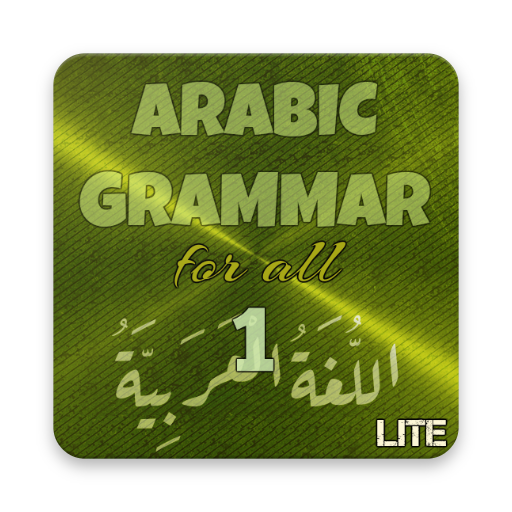Arabic Verb Conjugator Pro
Jogue no PC com BlueStacks - A Plataforma de Jogos Android, confiada por mais de 500 milhões de jogadores.
Página modificada em: 21 de maio de 2019
Play Arabic Verb Conjugator Pro on PC
Users only make a one-time payment when purchasing this app.
Main themes of this app:
1) Verb conjugation
2) Quizzes: root finder, conjugation, translate up to top 50 Quran verbs, translation
3) Vocabulary list of over 100 verbs
*** Exclusive features to Pro version users ***
1. No ads
2. Quiz: Top 10 Quran Verbs
2. Quiz: Top 11-20 Quran Verbs
3. Quiz: Top 21-50 Quran Verbs
4. Quiz: Top 51-75 Quran verbs
Tenses: Present, Past, Imperative
Moods: Indicative, Subjunctive, Jussive
Types of verbs: Sound, Weak, Hamzated, Geminate
Verb Patterns: Forms I to X, Iq, IIq
Requirements: Arabic keyboard (eg. Google keyboard)
We gladly welcome your feedback on this app, including any bugs and errors. Do drop us a comment and give us a rating!
Emoji provided free by http://emojione.com.
Jogue Arabic Verb Conjugator Pro no PC. É fácil começar.
-
Baixe e instale o BlueStacks no seu PC
-
Conclua o login do Google para acessar a Play Store ou faça isso mais tarde
-
Procure por Arabic Verb Conjugator Pro na barra de pesquisa no canto superior direito
-
Clique para instalar Arabic Verb Conjugator Pro a partir dos resultados da pesquisa
-
Conclua o login do Google (caso você pulou a etapa 2) para instalar o Arabic Verb Conjugator Pro
-
Clique no ícone do Arabic Verb Conjugator Pro na tela inicial para começar a jogar