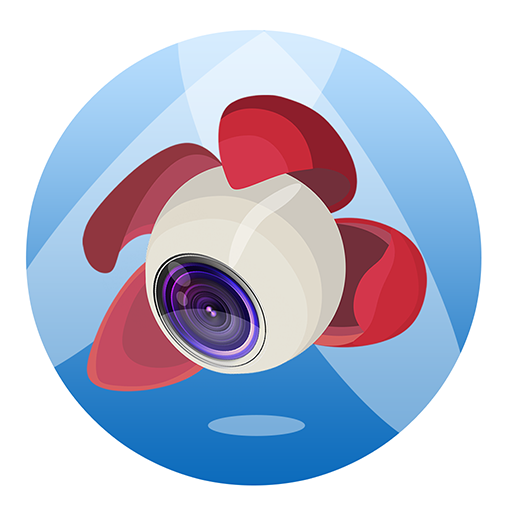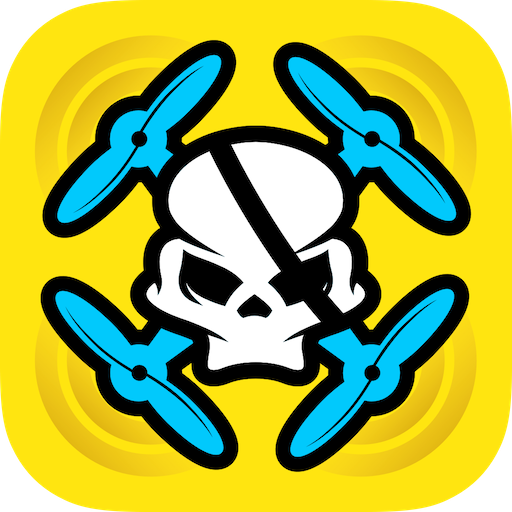
Rainbow for DJI Mavic / Phantom / Inspire / Spark
Spiele auf dem PC mit BlueStacks - der Android-Gaming-Plattform, der über 500 Millionen Spieler vertrauen.
Seite geändert am: 18. Januar 2020
Play Rainbow for DJI Mavic / Phantom / Inspire / Spark on PC
Compatible with DJI Mavic 2 Zoom/Pro, Mavic Air/Pro, Phantom 4 Normal/Advanced/Pro/ProV2, Phantom 3 Standard/4K/Advanced/Professional, Inspire 1 X3/Z3/Pro/RAW, Inspire 2, Spark
We will keep upgrading rainbow, so we would like to hear from you. Any suggestions are welcomed, please contact us via email: rainbow.feedback@hotmail.com
Feature Highlights:
* Incredible stability, far better than DJI Go. Smooth Operation with no lag.
* Advanced Waypoint support, you can custom your own auto fly. The number of waypoints is up to 99 waypoints.
* Support Panorama Shooting
* FPV mode support.
* Save and load local waypoint mission.
* Support camera pointing within waypoint mode.
* Track mode supported. Track object and Orbit around it or have the aircraft autonomously follow the subject just like using DJI GO.
* Rich camera and aircraft settings. Control everything of your drone.
* More fly mode and feature is coming.
* Course Lock / Home Lock support.
Helper:
* Waypoint management: https://www.youtube.com/watch?v=ajT9T6J2jWk
* Flying a mission: https://www.youtube.com/watch?v=1L_jYuGR-bc
Rainbow has subscription plan, you can use it 1 time for free, after that you can subscribe rainbow for future usage.
Spiele Rainbow for DJI Mavic / Phantom / Inspire / Spark auf dem PC. Der Einstieg ist einfach.
-
Lade BlueStacks herunter und installiere es auf deinem PC
-
Schließe die Google-Anmeldung ab, um auf den Play Store zuzugreifen, oder mache es später
-
Suche in der Suchleiste oben rechts nach Rainbow for DJI Mavic / Phantom / Inspire / Spark
-
Klicke hier, um Rainbow for DJI Mavic / Phantom / Inspire / Spark aus den Suchergebnissen zu installieren
-
Schließe die Google-Anmeldung ab (wenn du Schritt 2 übersprungen hast), um Rainbow for DJI Mavic / Phantom / Inspire / Spark zu installieren.
-
Klicke auf dem Startbildschirm auf das Rainbow for DJI Mavic / Phantom / Inspire / Spark Symbol, um mit dem Spielen zu beginnen