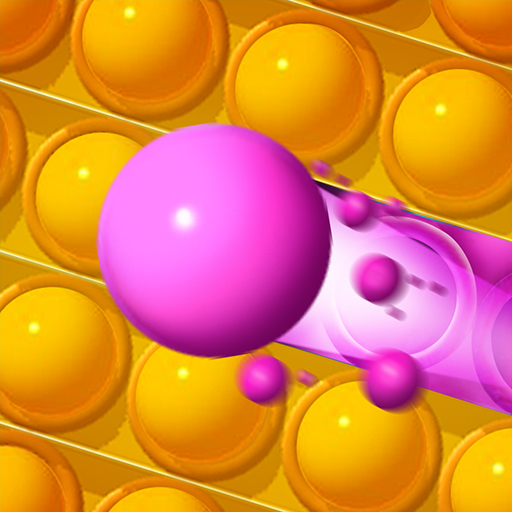Rainbow Survivor Imposter 3D
Spiele auf dem PC mit BlueStacks - der Android-Gaming-Plattform, der über 500 Millionen Spieler vertrauen.
Seite geändert am: 20.12.2022
Play Rainbow Survivor Imposter 3D on PC
Pay close attention to the sound in the game.
A lot of avoiding the Rainbow Monster is listening for footsteps and other sounds that indicate they are nearby! Wearing headphones while playing is the best way to escape.
★★ GAME FEATURE ★★
HOW TO SURVIVE
💙 Blue Monster
Blue Monster is the scariest monster in the rainbow games. He wanders around the map searching for you, indicated by his stomping and chuckling. He will chase down you that are not hidden inside a locker or a box.
💚 Green Monster
Green Monster is always on patrol, however, they’re also blind, so avoiding this beast is all about making as little noise as possible. Be sure not to make a single movement.
❤️ Orange Monster
You need to consistently feed Orange Monster to keep them from coming out to play. Fortunately, an orange line appears to show where Orange Monsters will walk when patrolling, so you can quickly hide if you see that they’re coming around soon.
💜 Purple Monster
To avoid Purple Monster, you just need to make sure and watch the vents. If you don’t see eyes or hands creeping out, you can safely walk by it.
Can't wait to download this amazing Rainbow Survivor Imposter 3D!!!
Spiele Rainbow Survivor Imposter 3D auf dem PC. Der Einstieg ist einfach.
-
Lade BlueStacks herunter und installiere es auf deinem PC
-
Schließe die Google-Anmeldung ab, um auf den Play Store zuzugreifen, oder mache es später
-
Suche in der Suchleiste oben rechts nach Rainbow Survivor Imposter 3D
-
Klicke hier, um Rainbow Survivor Imposter 3D aus den Suchergebnissen zu installieren
-
Schließe die Google-Anmeldung ab (wenn du Schritt 2 übersprungen hast), um Rainbow Survivor Imposter 3D zu installieren.
-
Klicke auf dem Startbildschirm auf das Rainbow Survivor Imposter 3D Symbol, um mit dem Spielen zu beginnen