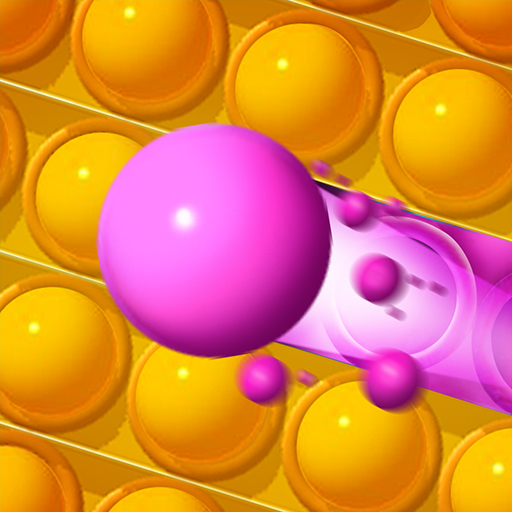Rainbow Survivor Imposter 3D
Juega en PC con BlueStacks: la plataforma de juegos Android, en la que confían más de 500 millones de jugadores.
Página modificada el: 20 dic 2022
Play Rainbow Survivor Imposter 3D on PC
Pay close attention to the sound in the game.
A lot of avoiding the Rainbow Monster is listening for footsteps and other sounds that indicate they are nearby! Wearing headphones while playing is the best way to escape.
★★ GAME FEATURE ★★
HOW TO SURVIVE
💙 Blue Monster
Blue Monster is the scariest monster in the rainbow games. He wanders around the map searching for you, indicated by his stomping and chuckling. He will chase down you that are not hidden inside a locker or a box.
💚 Green Monster
Green Monster is always on patrol, however, they’re also blind, so avoiding this beast is all about making as little noise as possible. Be sure not to make a single movement.
❤️ Orange Monster
You need to consistently feed Orange Monster to keep them from coming out to play. Fortunately, an orange line appears to show where Orange Monsters will walk when patrolling, so you can quickly hide if you see that they’re coming around soon.
💜 Purple Monster
To avoid Purple Monster, you just need to make sure and watch the vents. If you don’t see eyes or hands creeping out, you can safely walk by it.
Can't wait to download this amazing Rainbow Survivor Imposter 3D!!!
Juega Rainbow Survivor Imposter 3D en la PC. Es fácil comenzar.
-
Descargue e instale BlueStacks en su PC
-
Complete el inicio de sesión de Google para acceder a Play Store, o hágalo más tarde
-
Busque Rainbow Survivor Imposter 3D en la barra de búsqueda en la esquina superior derecha
-
Haga clic para instalar Rainbow Survivor Imposter 3D desde los resultados de búsqueda
-
Complete el inicio de sesión de Google (si omitió el paso 2) para instalar Rainbow Survivor Imposter 3D
-
Haz clic en el ícono Rainbow Survivor Imposter 3D en la pantalla de inicio para comenzar a jugar