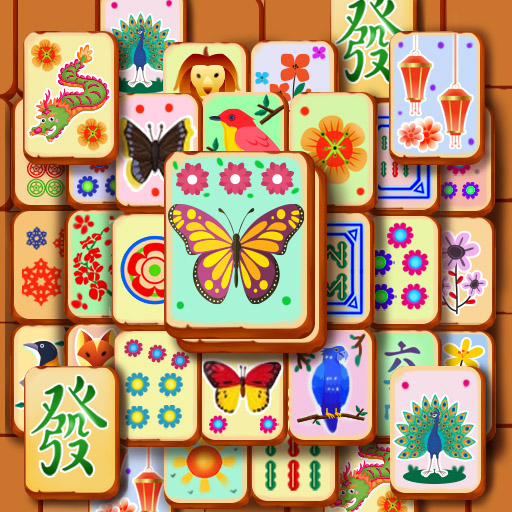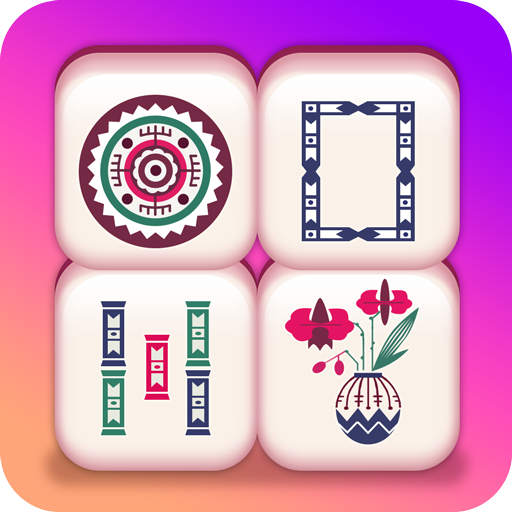Offline Mahjong: Magic Islands No WiFi
Play on PC with BlueStacks – the Android Gaming Platform, trusted by 500M+ gamers.
Page Modified on: December 24, 2019
Play Offline Mahjong: Magic Islands No WiFi on PC
Mahjong: Magic Islands features classic mahjong solitaire in a uniquely original visual format. Collecting components for magic spells adds a fun layer to the gameplay, and meeting cute magical creatures to help out gives the varied levels of the game more significant depth.
* The mysterious worlds of the Magic Islands await discovery.
* Journey through the Mahjong Magic Islands solving fun brain teasers.
* Meet mysterious and mythical creatures, and help them on their way!
* Hunt down magic ingredients and make magic spells.
Play Offline Mahjong: Magic Islands No WiFi on PC. It’s easy to get started.
-
Download and install BlueStacks on your PC
-
Complete Google sign-in to access the Play Store, or do it later
-
Look for Offline Mahjong: Magic Islands No WiFi in the search bar at the top right corner
-
Click to install Offline Mahjong: Magic Islands No WiFi from the search results
-
Complete Google sign-in (if you skipped step 2) to install Offline Mahjong: Magic Islands No WiFi
-
Click the Offline Mahjong: Magic Islands No WiFi icon on the home screen to start playing