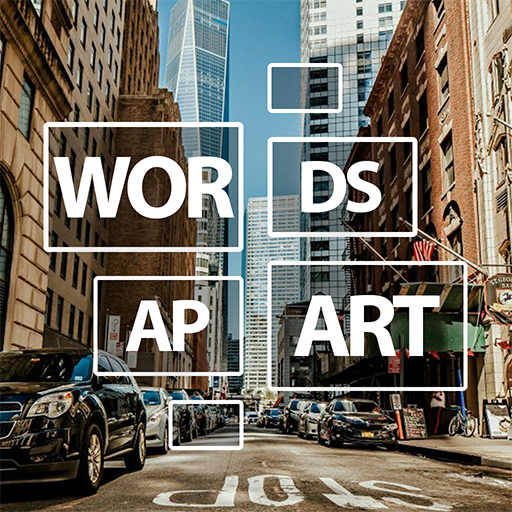このページには広告が含まれます

Words with Prof. Wisely
Word | Rainbow Games LLc
BlueStacksを使ってPCでプレイ - 5憶以上のユーザーが愛用している高機能Androidゲーミングプラットフォーム
Play Words with Prof. Wisely on PC
Search for words by connecting letters. Pump your mindfulness, train your brain and increase your vocabulary!
This game is free and you can play it without the Internet. At any time, the game can be minimized or closed, and then continue without losing progress.
Keep in mind - solving some crosswords will not be easy. But you will get a lot of pleasure, and your brain - an excellent training.
And awaits you - the magnificent Prof. Wisely!
This game is free and you can play it without the Internet. At any time, the game can be minimized or closed, and then continue without losing progress.
Keep in mind - solving some crosswords will not be easy. But you will get a lot of pleasure, and your brain - an excellent training.
And awaits you - the magnificent Prof. Wisely!
Words with Prof. WiselyをPCでプレイ
-
BlueStacksをダウンロードしてPCにインストールします。
-
GoogleにサインインしてGoogle Play ストアにアクセスします。(こちらの操作は後で行っても問題ありません)
-
右上の検索バーにWords with Prof. Wiselyを入力して検索します。
-
クリックして検索結果からWords with Prof. Wiselyをインストールします。
-
Googleサインインを完了してWords with Prof. Wiselyをインストールします。※手順2を飛ばしていた場合
-
ホーム画面にてWords with Prof. Wiselyのアイコンをクリックしてアプリを起動します。