
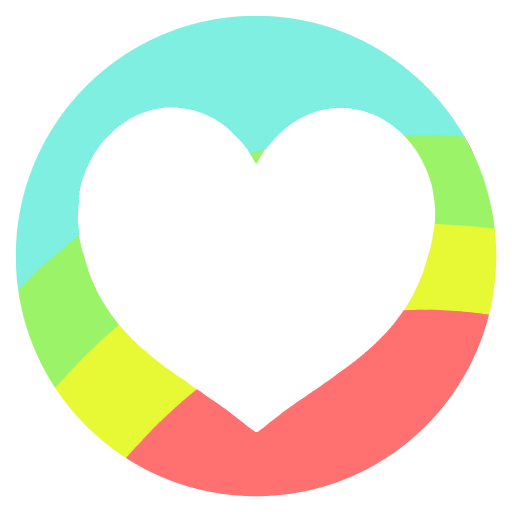
Rainbow Love: Rainbow Photo Filtros y arte de foto
Juega en PC con BlueStacks: la plataforma de juegos Android, en la que confían más de 500 millones de jugadores.
Página modificada el: 20 de noviembre de 2017
Play Rainbow Love: Rainbow Photo Filters And Art Editor on PC
A must have app for Instagrammers! Make colorful quote cards in minutes!
This app requires WIFI to access all content.
Rainbow Love App photo editor includes 100’s of colorful art cards for adding text and quotes, colorful font color options, 40 rainbow photo filters and water colored rainbow photo art. And also add text in watercolor rainbow effects.
Premium features not included with download are:
Moon photo filters, moon and moon phase art, dreamy pastel photo filters, vibrant artsy earth filters and 22 categories of photo art
Be creative and design your own creations using our stickers and photo filters and text editor or add text to any Rainbow Love card and create your own colorful quote cards in minutes.
Juega Rainbow Love: Rainbow Photo Filtros y arte de foto en la PC. Es fácil comenzar.
-
Descargue e instale BlueStacks en su PC
-
Complete el inicio de sesión de Google para acceder a Play Store, o hágalo más tarde
-
Busque Rainbow Love: Rainbow Photo Filtros y arte de foto en la barra de búsqueda en la esquina superior derecha
-
Haga clic para instalar Rainbow Love: Rainbow Photo Filtros y arte de foto desde los resultados de búsqueda
-
Complete el inicio de sesión de Google (si omitió el paso 2) para instalar Rainbow Love: Rainbow Photo Filtros y arte de foto
-
Haz clic en el ícono Rainbow Love: Rainbow Photo Filtros y arte de foto en la pantalla de inicio para comenzar a jugar



