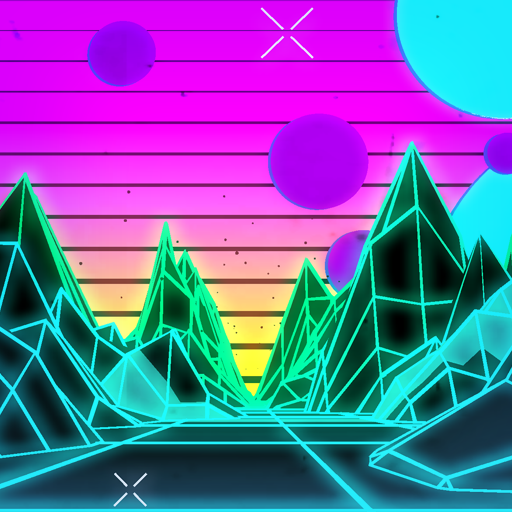Rainy Days Launcher Theme
العب على الكمبيوتر الشخصي مع BlueStacks - نظام أندرويد للألعاب ، موثوق به من قبل أكثر من 500 مليون لاعب.
تم تعديل الصفحة في: 23 أكتوبر 2019
Play Rainy Days Launcher Theme on PC
Rainy Days Theme for Launcher lets you enhances the look of your phone with Rainy backgrounds & icons set.If you bored with look of your phone & want to change whole look of your phone? This Launcher Theme would be best for you. It has HD wallpaper background & icon pack of mostly popular apps. If icon pack doesn’t have your favourite app; Don’t worry this launcher theme automatically decorate icons with personalised icon shape & match with Theme.
◆ Top Features :
• Rainy Days Launcher Theme with Rainy HD wallpapers without crop or stretch.
• Rainy Days icon packs gives an edgy feel to your home screen
• Get your phone a new outlook altogether with Rainy Days Launcher Theme.
◆ How to apply Rainy Days Launcher theme?
1) Download Rainy Days theme by tapping the INSTALL button.
2) Open Rainy Days Launcher theme & Tap the APPLY button. If supporting launcher already install then it will be applied automatically otherwise App may ask you to install Appropriate Launcher from Google Play Store.
◆What will you get:
• Change the phone theme this this amazing design & fantastic colors as you can see in the HD screenshots
• Customized app icons and change them all on your phone to match you preferred style
• Have great visual effects that you can choose from and apply to this Rainy Days Launcher Theme
The Cool Rainy Days Theme presents a very lovely look to the display. Rainy Days launcher theme provides a silver icon pack. The sharp silver gives the users very edgy feel and depicts the theme with HD live wallpaper and brings you a fantastic design experience. Make your device cool and attractive with a customized app icon pack, organized folders, sliding screen effects, HD wallpapers, and widgets. You will love Rainy Theme to customize your home screen. Rejuvenate your phones home screen with the Rainy Days Launcher Theme with rainy icons. Get your phone a new outlook altogether with Rainy Days Launcher Theme.
Rainy Days Launcher Theme give you a unique personalization option for your phone! With new customization features, Rainy Days Launcher Theme will become your favorite Android phone or tablet new amazing Launcher.
◆ If you like this app Launcher for Android, please Don’t forget to rate and review us!
العب Rainy Days Launcher Theme على جهاز الكمبيوتر. من السهل البدء.
-
قم بتنزيل BlueStacks وتثبيته على جهاز الكمبيوتر الخاص بك
-
أكمل تسجيل الدخول إلى Google للوصول إلى متجر Play ، أو قم بذلك لاحقًا
-
ابحث عن Rainy Days Launcher Theme في شريط البحث أعلى الزاوية اليمنى
-
انقر لتثبيت Rainy Days Launcher Theme من نتائج البحث
-
أكمل تسجيل الدخول إلى Google (إذا تخطيت الخطوة 2) لتثبيت Rainy Days Launcher Theme
-
انقر على أيقونة Rainy Days Launcher Theme على الشاشة الرئيسية لبدء اللعب