
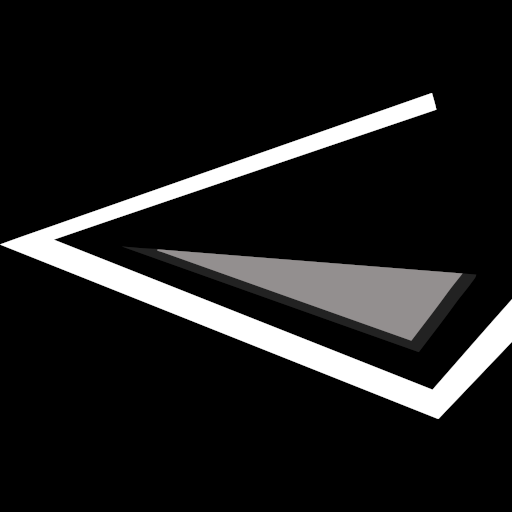
Raised Outdoors
Play on PC with BlueStacks – the Android Gaming Platform, trusted by 500M+ gamers.
Page Modified on: March 26, 2019
Play Raised Outdoors on PC
Member benefits include exclusive discounts to over 40+ well known outdoors brands with savings ranging from 10% - 50% off everyday hunting items, making your subscription virtually free!
To top it off, everyone wants to get excited and inspired by watching hunting adventures. In addition to the Raised Hunting series being available, this app brings you quality films from top notch producers showcasing turkey, whitetail, elk, antelope, bear and most importantly great stories. All in one easy to use app.
Play Raised Outdoors on PC. It’s easy to get started.
-
Download and install BlueStacks on your PC
-
Complete Google sign-in to access the Play Store, or do it later
-
Look for Raised Outdoors in the search bar at the top right corner
-
Click to install Raised Outdoors from the search results
-
Complete Google sign-in (if you skipped step 2) to install Raised Outdoors
-
Click the Raised Outdoors icon on the home screen to start playing



