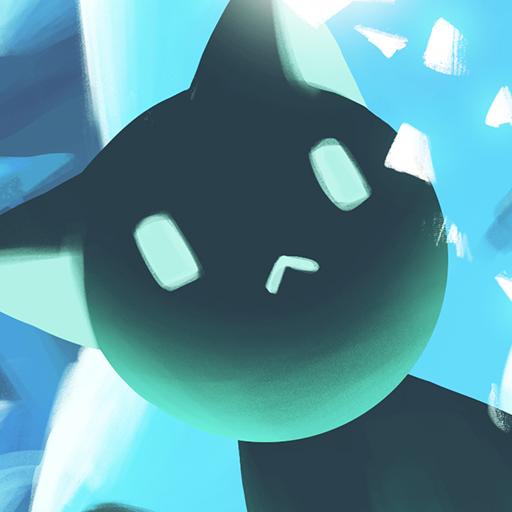Cat Bird
5억명 이상의 게이머가 신뢰하는 안드로이드 게임 플랫폼 BlueStacks으로 PC에서 플레이하세요.
Play Cat Bird on PC or Mac
Cat Bird is an action game developed by Raiyumi. BlueStacks app player is the best platform to play this Android game on your PC or Mac for an immersive gaming experience.
In Cat Bird, the player assumes control of a friendly cat with wings, and the game features more than 40 levels in all. But don’t expect it to be smooth sailing; there are plenty of obstacles to overcome at every level.
The gameplay controls in Cat Bird are quite standard and easy to understand. Controls for changing directions and leaping may be found, respectively, on the left and right edges of the display screen.
Utilizing these controls, your objective should be to make it through each level’s obstacles and arrive at the level’s destination alive. This game may have a variety of obstacles, some of which include breakable blocks, circular saws, and floor spikes.
The game consists of a total of forty levels, each with its own unique boss to vanquish at the end. It is very possible that you may perish when battling the boss if you do not utilize what you have learnt in the earlier rounds of the game.
Cat Bird is a wonderful game because of its adorably pixelated aesthetics, amazing soundtrack, and intuitive control mechanism that works really well on touch screens.
PC에서 Cat Bird 플레이해보세요.
-
BlueStacks 다운로드하고 설치
-
Google Play 스토어에 로그인 하기(나중에 진행가능)
-
오른쪽 상단 코너에 Cat Bird 검색
-
검색 결과 중 Cat Bird 선택하여 설치
-
구글 로그인 진행(만약 2단계를 지나갔을 경우) 후 Cat Bird 설치
-
메인 홈화면에서 Cat Bird 선택하여 실행