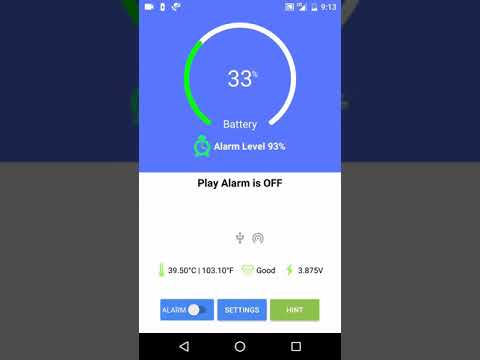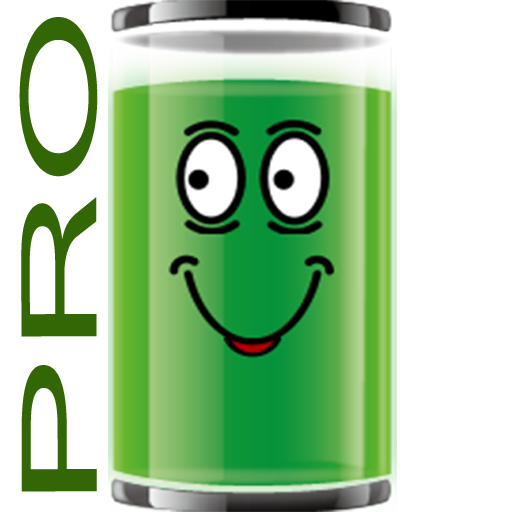Battery Full Alarm and Battery Low Alarm - No Ads
Chơi trên PC với BlueStacks - Nền tảng chơi game Android, được hơn 500 triệu game thủ tin tưởng.
Trang đã được sửa đổi vào: 10 tháng 3, 2020
Play Battery Full Alarm and Battery Low Alarm - No Ads on PC
Also there is Speaking Battery Alarm. This is a Complete and best Battery Alarm App.
NOTE : KEEP APP AWAY OF APP KILLER AND RAM/CACHE CLEANER APPS.
[ REMEMBER : MI, OPPO, ONE-PLUS user need to allow app Auto Start in Mobile phone
Settings > Permission > AutoStart (Set ON-OFF twice)
then go in App settings and set the Auto Start When Charging ON-OFF twice.
Other phone users also verify if permission required from phone settings]
Keep app Alive while charging.
This App will keep battery health in good condition.
Battery is most important part of your phone. Just Save its life by this useful App.
mostly 99% apps consumes your battery and Only this Battery app will Keep battery safe and healthy.
Battery Full Alarm is a FREE battery Overcharging Protector App.
I have prepared this Free App to Save Energy. and to Save the Most Valuable part of your Mobile phone.
Battery full Alarm has many Extra ordinary features.
It play alarm when your battery charged fully. or Charged upto your desired Level.
Only this app provide feature to set Alarm at Any level from 1 to 100%.
No app provide such feature to set alarm at Any level.
Battery Alarm helps you to protect battery from Over Charging
Battery show the battery charge level of your device with progress bar and battery Information.
Battery Charge Alarm is a small, useful, sleek, aesthetic, user friendly and elegant app that will help you keel you battery healthy, and even serve as a battery saver and battery protector.
With Battery Alarm , everywhere you will protect your battery and you will be notified whenever it charges fully.
There is no other battery alarm app with such user friendly UI, Ease of Use, intuitive, neat and aesthetic interface, with blend of lots of features in one app only.
The UI of Battery Alarm is as simple as possible, and Easy to understand Language.
We work continuously to bring new feature to improve Battery Alarm,
Very soon we are coming with Notification at different charging level, and Notification at Different Time Of Charging. also bringing Actual battery full alarm Feature.
and we are constantly improving its user interface to have best experience.
Enjoy the incredible power Battery Protector app and never worry about your phone battery again.
Battery Full Alarm is a growing App that Protect Battery Overcharging state.
You can set alarm at any level of battery charging.
There is also battery fast charging feature.
It has many useful features you love to have in a battery related app.
★ Protect Over Charging
Instantly play the alarm tone when charging is Full. You can set Alarm at your choice battery level;
Shows Graphical Battery Level with Percentage.
★ Battery Alarms
App has features to play alarm in Silent, Vibrate mode.
Also it has a Speech Alarm unique feature.
★ Battery Complete Information
It provides all Information.
★ Battery Plug (IN/OUT) Sound and Plug Types
There are sounds for Plug in and Plug Out. So you will come to know about whether your phone is actually charging or not.
Graphical Images shows your the Plug Types.
★ App Automatically Start ON/OFF
Configurable auto start feature.
★ Battery Fast Charging
Provides settings for Fast Charging.
★ Battery Saver Modes
There are difference modes available which will help you to save your battery power and will keep the battery health better.
★ Battery Percentage in Notification Area
Battery Full Alarm provides the Current battery percentage into notification area. Also on the lock screen it shows the Battery Information.
Display charge status in real time, accurately shows the battery percentage.
★ Battery Low Alarm and Battery Low Alert or Battery Low Notification
You can set Battery Low Alarm level and its tone as per your choice.
Chơi Battery Full Alarm and Battery Low Alarm - No Ads trên PC. Rất dễ để bắt đầu
-
Tải và cài đặt BlueStacks trên máy của bạn
-
Hoàn tất đăng nhập vào Google để đến PlayStore, hoặc thực hiện sau
-
Tìm Battery Full Alarm and Battery Low Alarm - No Ads trên thanh tìm kiếm ở góc phải màn hình
-
Nhấn vào để cài đặt Battery Full Alarm and Battery Low Alarm - No Ads trong danh sách kết quả tìm kiếm
-
Hoàn tất đăng nhập Google (nếu bạn chưa làm bước 2) để cài đặt Battery Full Alarm and Battery Low Alarm - No Ads
-
Nhấn vào icon Battery Full Alarm and Battery Low Alarm - No Ads tại màn hình chính để bắt đầu chơi