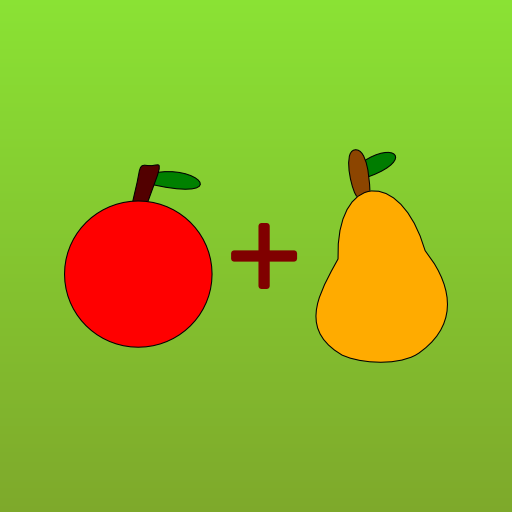Kids Math - Kindergarten
Spiele auf dem PC mit BlueStacks - der Android-Gaming-Plattform, der über 500 Millionen Spieler vertrauen.
Seite geändert am: 2. September 2016
Play Kids Math - Kindergarten on PC
The app offers the following features
1) Numbers
In this activity kids will recognize and learn numbers from 1 - 30
2) Match Number
This activity is a memory game which involves numbers
3) Following activities uses Number Line to rearrange numbers
* Ascending order
* Descending order
* Missing Number
Kids have to fill in the missing numbers. The numbers need to be arranged in Ascending as well as Descending order.
6) Find the Number
This is a quiz activity to identify numbers
7) Picture Counting - Children add by counting the objects and write only the sums
Fish counting - Interesting way to learn counting with fish.
8) Spelling Bubbles - Fun way to learn the spelling of numbers
9) Our picture addition worksheets are perfect for children who are just learning to add.
10) Time
This activity helps kids to learn/tell time
Spiele Kids Math - Kindergarten auf dem PC. Der Einstieg ist einfach.
-
Lade BlueStacks herunter und installiere es auf deinem PC
-
Schließe die Google-Anmeldung ab, um auf den Play Store zuzugreifen, oder mache es später
-
Suche in der Suchleiste oben rechts nach Kids Math - Kindergarten
-
Klicke hier, um Kids Math - Kindergarten aus den Suchergebnissen zu installieren
-
Schließe die Google-Anmeldung ab (wenn du Schritt 2 übersprungen hast), um Kids Math - Kindergarten zu installieren.
-
Klicke auf dem Startbildschirm auf das Kids Math - Kindergarten Symbol, um mit dem Spielen zu beginnen