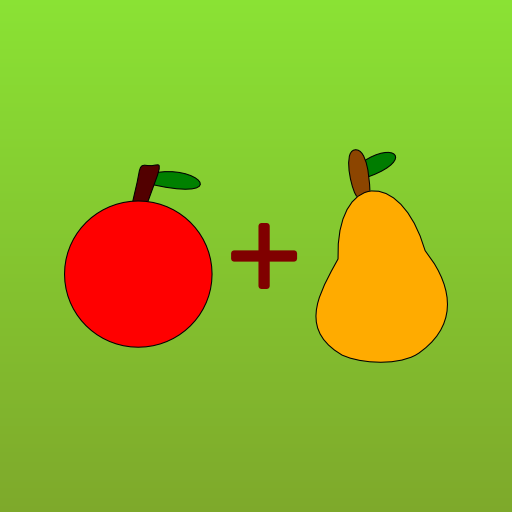Kids Math - Kindergarten
Juega en PC con BlueStacks: la plataforma de juegos Android, en la que confían más de 500 millones de jugadores.
Página modificada el: 2 de septiembre de 2016
Play Kids Math - Kindergarten on PC
The app offers the following features
1) Numbers
In this activity kids will recognize and learn numbers from 1 - 30
2) Match Number
This activity is a memory game which involves numbers
3) Following activities uses Number Line to rearrange numbers
* Ascending order
* Descending order
* Missing Number
Kids have to fill in the missing numbers. The numbers need to be arranged in Ascending as well as Descending order.
6) Find the Number
This is a quiz activity to identify numbers
7) Picture Counting - Children add by counting the objects and write only the sums
Fish counting - Interesting way to learn counting with fish.
8) Spelling Bubbles - Fun way to learn the spelling of numbers
9) Our picture addition worksheets are perfect for children who are just learning to add.
10) Time
This activity helps kids to learn/tell time
Juega Kids Math - Kindergarten en la PC. Es fácil comenzar.
-
Descargue e instale BlueStacks en su PC
-
Complete el inicio de sesión de Google para acceder a Play Store, o hágalo más tarde
-
Busque Kids Math - Kindergarten en la barra de búsqueda en la esquina superior derecha
-
Haga clic para instalar Kids Math - Kindergarten desde los resultados de búsqueda
-
Complete el inicio de sesión de Google (si omitió el paso 2) para instalar Kids Math - Kindergarten
-
Haz clic en el ícono Kids Math - Kindergarten en la pantalla de inicio para comenzar a jugar