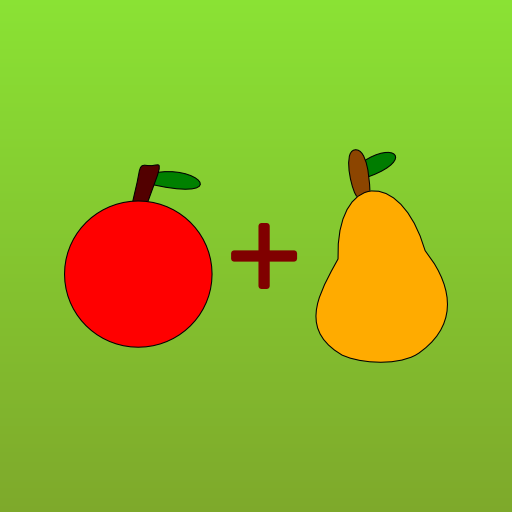Kids Math - Kindergarten
Mainkan di PC dengan BlueStacks – platform Game-Game Android, dipercaya oleh lebih dari 500 juta gamer.
Halaman Dimodifikasi Aktif: 2 September 2016
Play Kids Math - Kindergarten on PC
The app offers the following features
1) Numbers
In this activity kids will recognize and learn numbers from 1 - 30
2) Match Number
This activity is a memory game which involves numbers
3) Following activities uses Number Line to rearrange numbers
* Ascending order
* Descending order
* Missing Number
Kids have to fill in the missing numbers. The numbers need to be arranged in Ascending as well as Descending order.
6) Find the Number
This is a quiz activity to identify numbers
7) Picture Counting - Children add by counting the objects and write only the sums
Fish counting - Interesting way to learn counting with fish.
8) Spelling Bubbles - Fun way to learn the spelling of numbers
9) Our picture addition worksheets are perfect for children who are just learning to add.
10) Time
This activity helps kids to learn/tell time
Mainkan Kids Math - Kindergarten di PC Mudah saja memulainya.
-
Unduh dan pasang BlueStacks di PC kamu
-
Selesaikan proses masuk Google untuk mengakses Playstore atau lakukan nanti
-
Cari Kids Math - Kindergarten di bilah pencarian di pojok kanan atas
-
Klik untuk menginstal Kids Math - Kindergarten dari hasil pencarian
-
Selesaikan proses masuk Google (jika kamu melewati langkah 2) untuk menginstal Kids Math - Kindergarten
-
Klik ikon Kids Math - Kindergarten di layar home untuk membuka gamenya