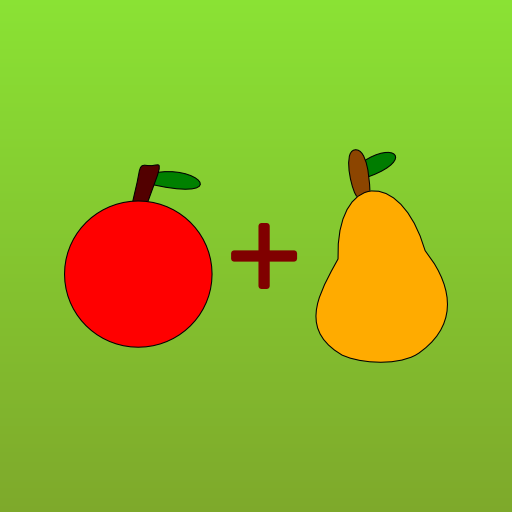Kids Math - Kindergarten
Educational | RamkyS Tech
5억명 이상의 게이머가 신뢰하는 안드로이드 게임 플랫폼 BlueStacks으로 PC에서 플레이하세요.
Play Kids Math - Kindergarten on PC
Kids Math - Kindergarten takes a creative approach to teaching math for kids in Kindergarten. Colorful and interactive activities will encourage kids to learn essential math concepts in a fun way.
The app offers the following features
1) Numbers
In this activity kids will recognize and learn numbers from 1 - 30
2) Match Number
This activity is a memory game which involves numbers
3) Following activities uses Number Line to rearrange numbers
* Ascending order
* Descending order
* Missing Number
Kids have to fill in the missing numbers. The numbers need to be arranged in Ascending as well as Descending order.
6) Find the Number
This is a quiz activity to identify numbers
7) Picture Counting - Children add by counting the objects and write only the sums
Fish counting - Interesting way to learn counting with fish.
8) Spelling Bubbles - Fun way to learn the spelling of numbers
9) Our picture addition worksheets are perfect for children who are just learning to add.
10) Time
This activity helps kids to learn/tell time
The app offers the following features
1) Numbers
In this activity kids will recognize and learn numbers from 1 - 30
2) Match Number
This activity is a memory game which involves numbers
3) Following activities uses Number Line to rearrange numbers
* Ascending order
* Descending order
* Missing Number
Kids have to fill in the missing numbers. The numbers need to be arranged in Ascending as well as Descending order.
6) Find the Number
This is a quiz activity to identify numbers
7) Picture Counting - Children add by counting the objects and write only the sums
Fish counting - Interesting way to learn counting with fish.
8) Spelling Bubbles - Fun way to learn the spelling of numbers
9) Our picture addition worksheets are perfect for children who are just learning to add.
10) Time
This activity helps kids to learn/tell time
PC에서 Kids Math - Kindergarten 플레이해보세요.
-
BlueStacks 다운로드하고 설치
-
Google Play 스토어에 로그인 하기(나중에 진행가능)
-
오른쪽 상단 코너에 Kids Math - Kindergarten 검색
-
검색 결과 중 Kids Math - Kindergarten 선택하여 설치
-
구글 로그인 진행(만약 2단계를 지나갔을 경우) 후 Kids Math - Kindergarten 설치
-
메인 홈화면에서 Kids Math - Kindergarten 선택하여 실행