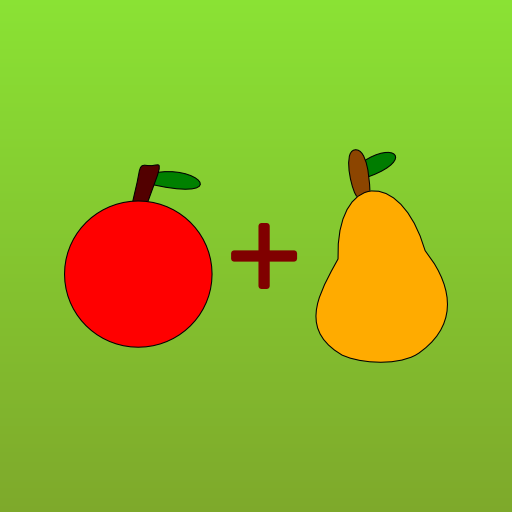Kids Math - Kindergarten
Jogue no PC com BlueStacks - A Plataforma de Jogos Android, confiada por mais de 500 milhões de jogadores.
Página modificada em: 2 de setembro de 2016
Play Kids Math - Kindergarten on PC
The app offers the following features
1) Numbers
In this activity kids will recognize and learn numbers from 1 - 30
2) Match Number
This activity is a memory game which involves numbers
3) Following activities uses Number Line to rearrange numbers
* Ascending order
* Descending order
* Missing Number
Kids have to fill in the missing numbers. The numbers need to be arranged in Ascending as well as Descending order.
6) Find the Number
This is a quiz activity to identify numbers
7) Picture Counting - Children add by counting the objects and write only the sums
Fish counting - Interesting way to learn counting with fish.
8) Spelling Bubbles - Fun way to learn the spelling of numbers
9) Our picture addition worksheets are perfect for children who are just learning to add.
10) Time
This activity helps kids to learn/tell time
Jogue Kids Math - Kindergarten no PC. É fácil começar.
-
Baixe e instale o BlueStacks no seu PC
-
Conclua o login do Google para acessar a Play Store ou faça isso mais tarde
-
Procure por Kids Math - Kindergarten na barra de pesquisa no canto superior direito
-
Clique para instalar Kids Math - Kindergarten a partir dos resultados da pesquisa
-
Conclua o login do Google (caso você pulou a etapa 2) para instalar o Kids Math - Kindergarten
-
Clique no ícone do Kids Math - Kindergarten na tela inicial para começar a jogar