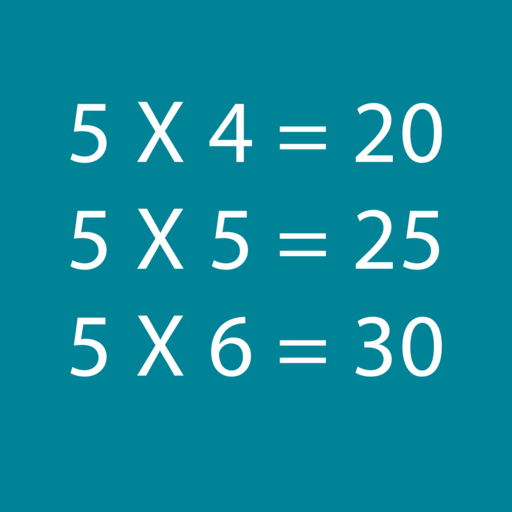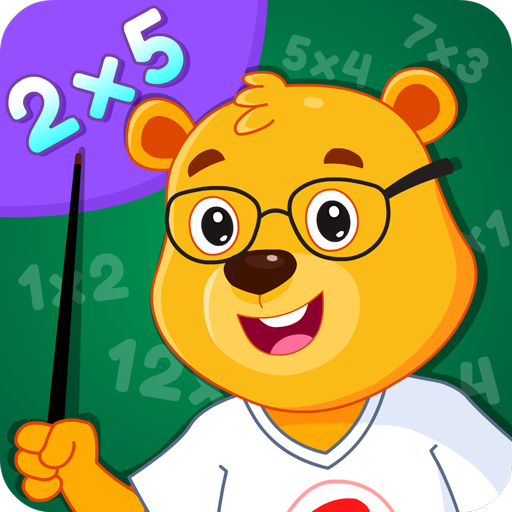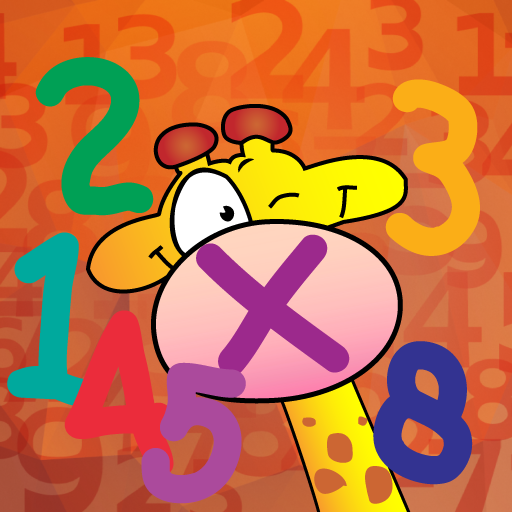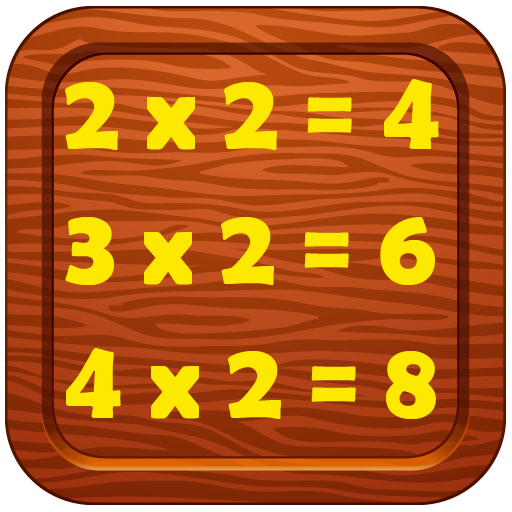
Kids Multiplication Tables
العب على الكمبيوتر الشخصي مع BlueStacks - نظام أندرويد للألعاب ، موثوق به من قبل أكثر من 500 مليون لاعب.
تم تعديل الصفحة في: 17 يناير 2019
Play Kids Multiplication Tables on PC
Features in the app
1) Multiplication Tables from 1 - 12
2) Each Multiplication Table has
* Practice session
* Interesting quiz session
3) Fun game sessions
4) Multiplication Chart
5) Test
You can choose the Multiplication tables in which you would like to take the test
6) Bingo - There are three levels to play. Easy, Medium and Hard.
العب Kids Multiplication Tables على جهاز الكمبيوتر. من السهل البدء.
-
قم بتنزيل BlueStacks وتثبيته على جهاز الكمبيوتر الخاص بك
-
أكمل تسجيل الدخول إلى Google للوصول إلى متجر Play ، أو قم بذلك لاحقًا
-
ابحث عن Kids Multiplication Tables في شريط البحث أعلى الزاوية اليمنى
-
انقر لتثبيت Kids Multiplication Tables من نتائج البحث
-
أكمل تسجيل الدخول إلى Google (إذا تخطيت الخطوة 2) لتثبيت Kids Multiplication Tables
-
انقر على أيقونة Kids Multiplication Tables على الشاشة الرئيسية لبدء اللعب