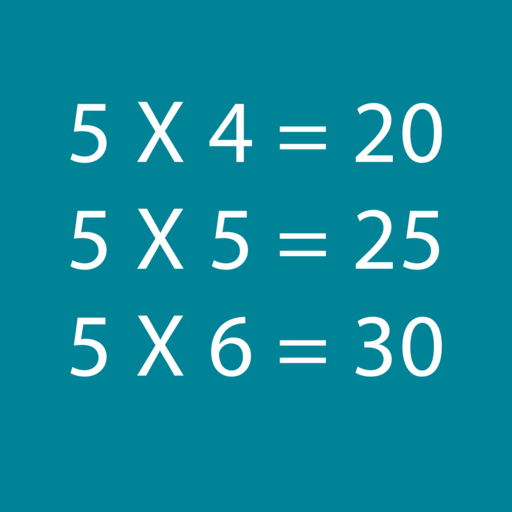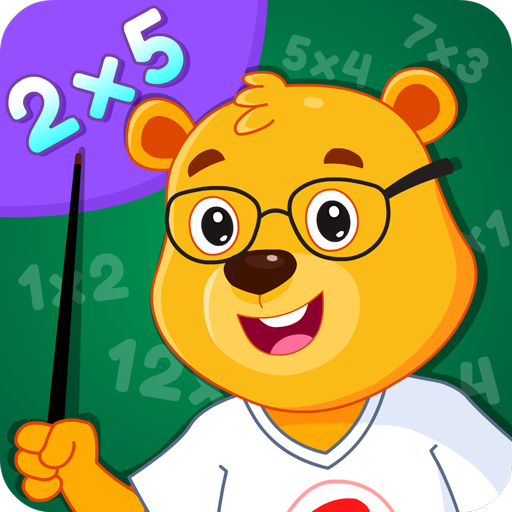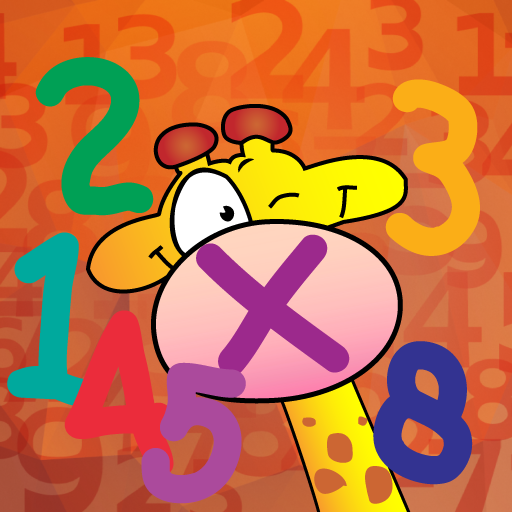このページには広告が含まれます
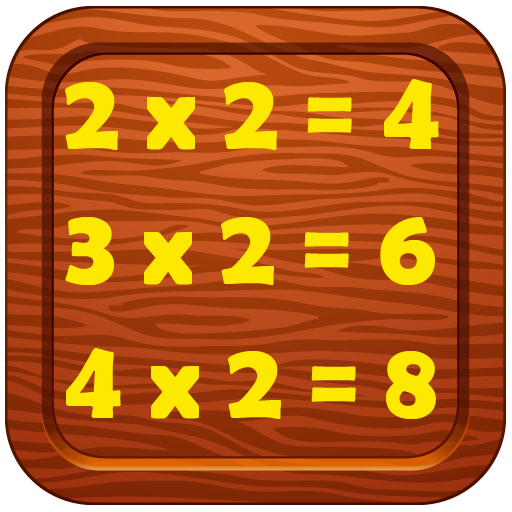
Kids Multiplication Tables
Educational | RamkyS Tech
BlueStacksを使ってPCでプレイ - 5憶以上のユーザーが愛用している高機能Androidゲーミングプラットフォーム
Play Kids Multiplication Tables on PC
Learn your multiplication facts the fun and exciting way with our app.
Features in the app
1) Multiplication Tables from 1 - 12
2) Each Multiplication Table has
* Practice session
* Interesting quiz session
3) Fun game sessions
4) Multiplication Chart
5) Test
You can choose the Multiplication tables in which you would like to take the test
6) Bingo - There are three levels to play. Easy, Medium and Hard.
Features in the app
1) Multiplication Tables from 1 - 12
2) Each Multiplication Table has
* Practice session
* Interesting quiz session
3) Fun game sessions
4) Multiplication Chart
5) Test
You can choose the Multiplication tables in which you would like to take the test
6) Bingo - There are three levels to play. Easy, Medium and Hard.
Kids Multiplication TablesをPCでプレイ
-
BlueStacksをダウンロードしてPCにインストールします。
-
GoogleにサインインしてGoogle Play ストアにアクセスします。(こちらの操作は後で行っても問題ありません)
-
右上の検索バーにKids Multiplication Tablesを入力して検索します。
-
クリックして検索結果からKids Multiplication Tablesをインストールします。
-
Googleサインインを完了してKids Multiplication Tablesをインストールします。※手順2を飛ばしていた場合
-
ホーム画面にてKids Multiplication Tablesのアイコンをクリックしてアプリを起動します。