
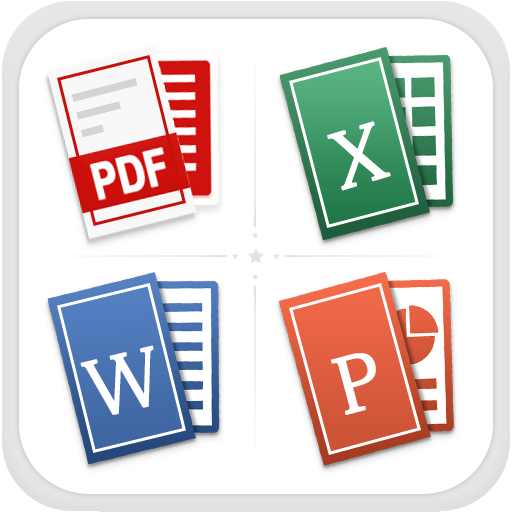
All Document Reader-View all Document
Play on PC with BlueStacks – the Android Gaming Platform, trusted by 500M+ gamers.
Page Modified on: July 27, 2020
Play All Document Reader-View all Document on PC
By Using this application you can view all your document on your Cell phone. All Document Reader-View all Document is used to view, read,and share all kinds of document files.This is an android document reader and viewer for reading multiple kinds of files like docx, ppt, excel and xls.Take your lectures in any format of documents and read them easily in your phone this application will just work for you like a portable pocket document reader .Prepare your presentation, watch out your class schedule in a data sheet. Open your office tasks notes and school lectures on your phone easily with a click on this application as you can open your data sheets that are made on xls files and word documents, pdf files.Explore your Cell phone and lookup for the files like text formatted files, docs files to view them on your android phone.All Documents Reader is a PDF viewer used to view all pdf files.
Main Features of All Document Reader-View all Document
✔Document reader,All files reader and viewer
✔Word file reader,Read your docx files
✔PDF Viewer,Read and view all PDF Files
✔Text files reader,Read your Txt format files
✔All presentation files reader and viewer
✔Prepare your office presentation files
✔School lectures docs files reader
✔ Files reader
✔,xls, file reader
✔Office Work files reader and manager
✔Manage your office work files on your Cell phone
✔Office presentation manager and ppt reader
We are working Our best on making the All Document Reader-View all Document application better and more useful for you. We need your support to get going. Please feel free to email us for any queries,suggestions. We would love to hear from you. If you have enjoyed any feature of the All Document Reader-View all Document app, do not forget to rate us on play store.
Play All Document Reader-View all Document on PC. It’s easy to get started.
-
Download and install BlueStacks on your PC
-
Complete Google sign-in to access the Play Store, or do it later
-
Look for All Document Reader-View all Document in the search bar at the top right corner
-
Click to install All Document Reader-View all Document from the search results
-
Complete Google sign-in (if you skipped step 2) to install All Document Reader-View all Document
-
Click the All Document Reader-View all Document icon on the home screen to start playing



