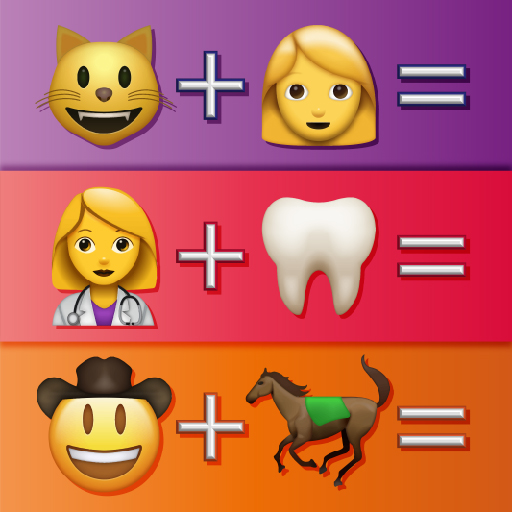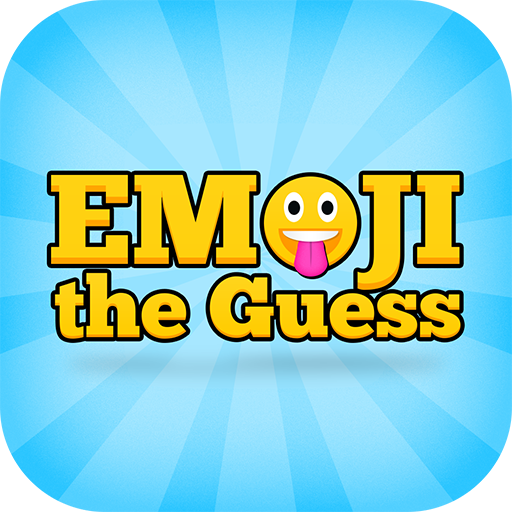
Emoji The Guess
Play on PC with BlueStacks – the Android Gaming Platform, trusted by 500M+ gamers.
Page Modified on: July 2, 2019
Play Emoji The Guess on PC
Are you stuck on a hard Word?? Do not fear, hints are here to save the day!
Expose An Emoji - Using this hint will reveal a random emoji in the puzzle. Use this hint when you need an extra nudge to guess the icon on a hard question!
Remove Emoji - This hint removes emoji from the board which are NOT USED in the emoji puzzle game. Use it if you are having trouble deciding between a few emoji!
Solve It! - This hint will completely solve the word question for you! Use it if you're totally stuck!
We hope you game the enjoy! Please rate!
Emojis by EmojiOne http://emojione.com/
Play Emoji The Guess on PC. It’s easy to get started.
-
Download and install BlueStacks on your PC
-
Complete Google sign-in to access the Play Store, or do it later
-
Look for Emoji The Guess in the search bar at the top right corner
-
Click to install Emoji The Guess from the search results
-
Complete Google sign-in (if you skipped step 2) to install Emoji The Guess
-
Click the Emoji The Guess icon on the home screen to start playing