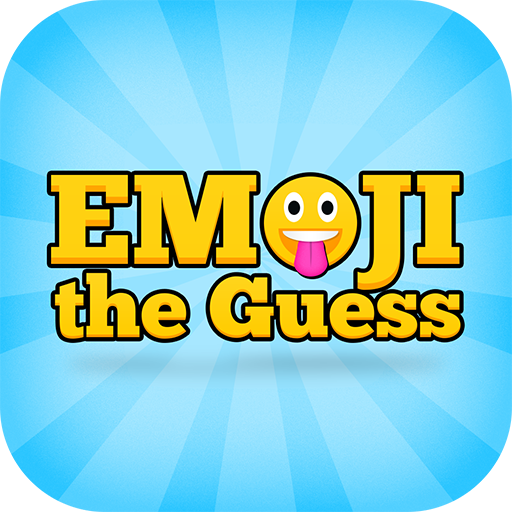このページには広告が含まれます

Guess The Emoji - Movies
Trivia | Random Logic Games, LLC
BlueStacksを使ってPCでプレイ - 5憶以上のユーザーが愛用している高機能Androidゲーミングプラットフォーム
Play Guess The Emoji - Movies on PC
It's finally here! Guess the Emoji - Movies Edition! We know how much you love these cute emojis, and we know how much you love movies!
So, from the makers who brought you the original Guess The Emoji, you can now put you Emoji and movie guessing skills to the test! It’s the best of both worlds!
Enjoy countless hours of fun as we test your trivia, logic, reasoning and movie knowledge all at the same time! Can you beat your friends?
Emoji provided free by http://emojione.com
Have fun and get started Guessing the Emoji - MOVIES!
So, from the makers who brought you the original Guess The Emoji, you can now put you Emoji and movie guessing skills to the test! It’s the best of both worlds!
Enjoy countless hours of fun as we test your trivia, logic, reasoning and movie knowledge all at the same time! Can you beat your friends?
Emoji provided free by http://emojione.com
Have fun and get started Guessing the Emoji - MOVIES!
Guess The Emoji - MoviesをPCでプレイ
-
BlueStacksをダウンロードしてPCにインストールします。
-
GoogleにサインインしてGoogle Play ストアにアクセスします。(こちらの操作は後で行っても問題ありません)
-
右上の検索バーにGuess The Emoji - Moviesを入力して検索します。
-
クリックして検索結果からGuess The Emoji - Moviesをインストールします。
-
Googleサインインを完了してGuess The Emoji - Moviesをインストールします。※手順2を飛ばしていた場合
-
ホーム画面にてGuess The Emoji - Moviesのアイコンをクリックしてアプリを起動します。