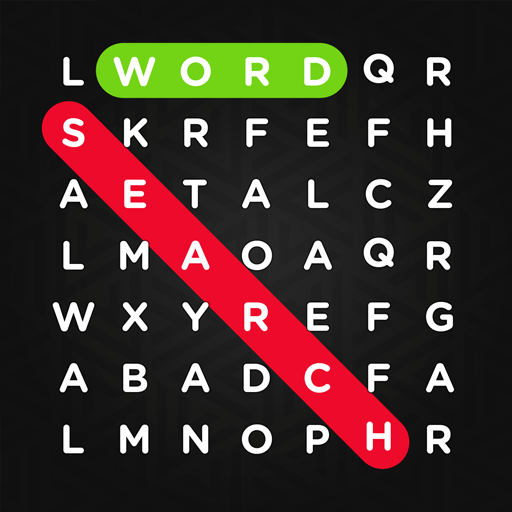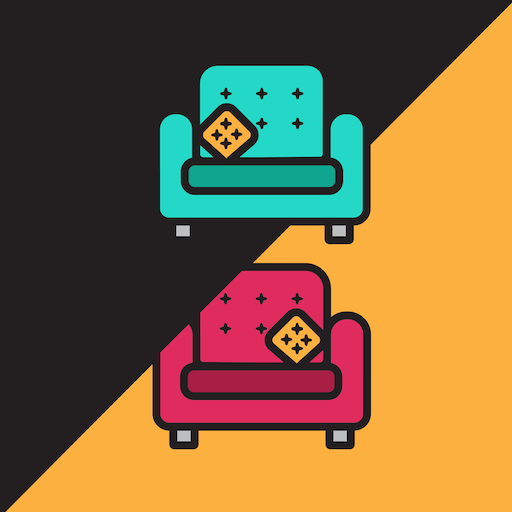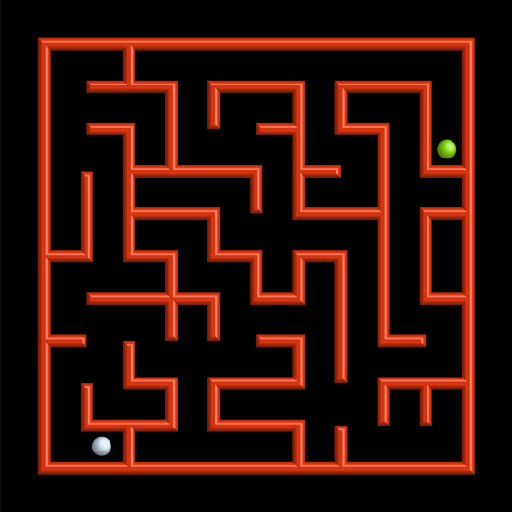Infinite Connections
Jogue no PC com BlueStacks - A Plataforma de Jogos Android, confiada por mais de 500 milhões de jogadores.
Página modificada em: Feb 18, 2025
Play Infinite Connections - Onet Pair Matching Puzzle! on PC
Learning to play Infinite Connections is easy. Search through a fun mix of images, find a pair that match, then find a connecting path between the tiles in 3 lines or less. When you make all the tiles disappear, you win the game! Sounds easy, right? Not so fast. When the puzzle board shifts, so does your strategy. Did we mention that you have to think fast because you’re racing the clock?
Run out of connections? Use a hint to help you out!
- Use the spyglass to highlight a matching pair to get you through a pinch.
- You can also shuffle the board to shake things up a bit when you run out of options.
Jogue Infinite Connections no PC. É fácil começar.
-
Baixe e instale o BlueStacks no seu PC
-
Conclua o login do Google para acessar a Play Store ou faça isso mais tarde
-
Procure por Infinite Connections na barra de pesquisa no canto superior direito
-
Clique para instalar Infinite Connections a partir dos resultados da pesquisa
-
Conclua o login do Google (caso você pulou a etapa 2) para instalar o Infinite Connections
-
Clique no ícone do Infinite Connections na tela inicial para começar a jogar