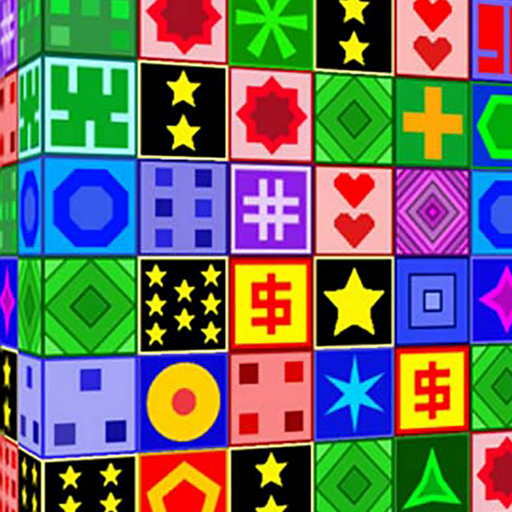Pixel Link
休閒 | Random Logic Games, LLC
在電腦上使用BlueStacks –受到5億以上的遊戲玩家所信任的Android遊戲平台。
Play Pixel Link on PC
Pixel Link is a creative pair matching puzzle game that’s crazy fun! Easy to learn and super fun to play, simply connect two matching tiles on the board, they can be next to each other, OR around the corner. You have up to 3 straight lines, no matter how long, to make a connection!
Learning to play Pixel Link is easy, mastering it is a different task!
Search through a fun mix of 🚀 images, 🗽 icons, and 😆 emojis on the game board, find a pair that match, then find a connecting path between the tiles in 3 lines or less. When you make all the tiles disappear, you win the game! Sounds easy, right? Not so fast. Sometimes finding an easy connection isn’t so… well… easy. Oh, and did we mention that you have to think fast because you’re racing the clock? ⏱
Run out of connections? Use a hint to help you out!
🔎 - Use the spyglass to highlight a matching pair to get you through a pinch!
🤹 - You can also shuffle the board to shake things up a bit when you run out of options!
🏝 - Change backgrounds to keep things fresh while you play!
Learning to play Pixel Link is easy, mastering it is a different task!
Search through a fun mix of 🚀 images, 🗽 icons, and 😆 emojis on the game board, find a pair that match, then find a connecting path between the tiles in 3 lines or less. When you make all the tiles disappear, you win the game! Sounds easy, right? Not so fast. Sometimes finding an easy connection isn’t so… well… easy. Oh, and did we mention that you have to think fast because you’re racing the clock? ⏱
Run out of connections? Use a hint to help you out!
🔎 - Use the spyglass to highlight a matching pair to get you through a pinch!
🤹 - You can also shuffle the board to shake things up a bit when you run out of options!
🏝 - Change backgrounds to keep things fresh while you play!
在電腦上遊玩Pixel Link . 輕易上手.
-
在您的電腦上下載並安裝BlueStacks
-
完成Google登入後即可訪問Play商店,或等你需要訪問Play商店十再登入
-
在右上角的搜索欄中尋找 Pixel Link
-
點擊以從搜索結果中安裝 Pixel Link
-
完成Google登入(如果您跳過了步驟2),以安裝 Pixel Link
-
在首頁畫面中點擊 Pixel Link 圖標來啟動遊戲