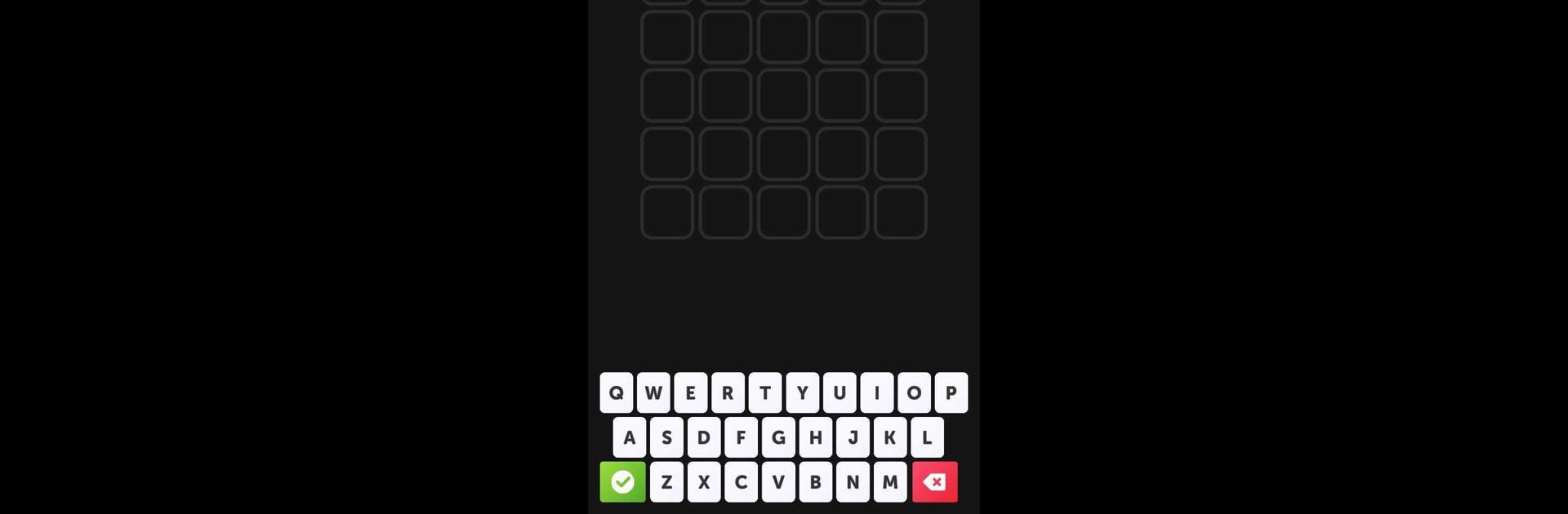
Qwertle
5억명 이상의 게이머가 신뢰하는 안드로이드 게임 플랫폼 BlueStacks으로 PC에서 플레이하세요.
Play Qwertle on PC or Mac
Step into the World of Qwertle, a thrilling Word game from the house of Random Logic Games, LLC. Play this Android game on BlueStacks App Player and experience immersive gaming on PC or Mac.
About the Game
Picture this: you’ve got a few minutes to spare and you’re looking for something that’ll actually give your brain a nudge. Qwertle is just the ticket. It’s a word game from Random Logic Games, LLC where everything is stripped back to what matters—the words themselves. Every day brings a brand-new puzzle, so all you need to do is flex your vocab, take a guess, and see if you can nail the five-letter word in just six tries.
Game Features
- Daily Brain Teasers: Start your day with a fresh puzzle each morning. There’s always a new word waiting, so you’ll never run out of little mental challenges.
- No-Nonsense Gameplay: The rules are refreshingly simple—guess the five-letter word with just six attempts. It’s classic, quick, and focused.
- Helpful Clues: If you’re stuck, hints are right there to help. Tap for a nudge and the game will reveal a letter you might need, making it just a bit easier when you’re stumped.
- Get One More Shot: Have you ever been just one guess away from cracking the word? Qwertle’s extra line feature gives you that last opportunity, so you don’t walk away frustrated.
- Sleek and Distraction-Free: There’s no fluff or filler—just you and the puzzle. It’s perfect if you enjoy games that don’t swamp you with pop-ups or distractions.
- Easy to Pick Up: Whether you’re a seasoned word game fan or just curious, learning the ropes is quick and there aren’t any complicated hoops to jump through.
- Enhanced on BlueStacks: If you’re playing on BlueStacks, you’ll notice things just feel smoother with a mouse and keyboard—kind of satisfying for those speedier guesses.
Get ready for a buttery smooth, high-performance gaming action only on BlueStacks.
PC에서 Qwertle 플레이해보세요.
-
BlueStacks 다운로드하고 설치
-
Google Play 스토어에 로그인 하기(나중에 진행가능)
-
오른쪽 상단 코너에 Qwertle 검색
-
검색 결과 중 Qwertle 선택하여 설치
-
구글 로그인 진행(만약 2단계를 지나갔을 경우) 후 Qwertle 설치
-
메인 홈화면에서 Qwertle 선택하여 실행
