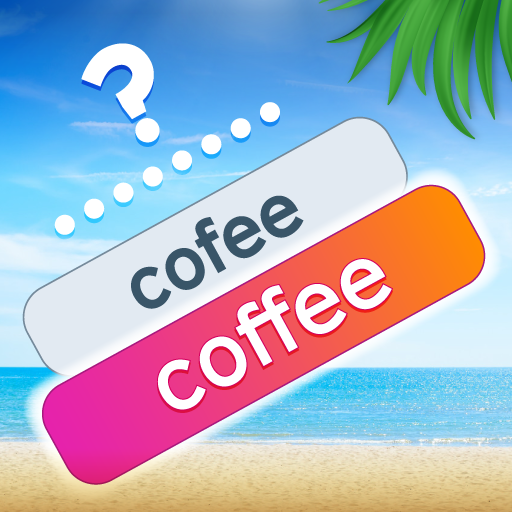Simple Word Search Puzzles
Juega en PC con BlueStacks: la plataforma de juegos Android, en la que confían más de 500 millones de jugadores.
Página modificada el: 6 de mayo de 2020
Play Simple Word Search Puzzles on PC
An amazing tool to help keep your mind active, these free, untimed and easy to play quick word search puzzles make Simple Word Search the perfect game for anyone who needs a quick distraction! Busy or bored, there’s always time for a quick word search game.
For daily fun be sure to check out the Daily Challenge. The daily word search challenge is a larger, more difficult timed word search puzzle that will keep you coming back every day to push your skills to the limit.
Fun for all ages, Simple Word Search also includes hints for those that need a little boost in finding a more elusive word that is hiding. Simply watch a quick ad to earn a highlighter that will help you in your hunt! If you need to switch things around, hit the “refresh” button to shuffle the letters around on the page for a fresh view!
Download Simple Word Search for free and start finding words!
Juega Simple Word Search Puzzles en la PC. Es fácil comenzar.
-
Descargue e instale BlueStacks en su PC
-
Complete el inicio de sesión de Google para acceder a Play Store, o hágalo más tarde
-
Busque Simple Word Search Puzzles en la barra de búsqueda en la esquina superior derecha
-
Haga clic para instalar Simple Word Search Puzzles desde los resultados de búsqueda
-
Complete el inicio de sesión de Google (si omitió el paso 2) para instalar Simple Word Search Puzzles
-
Haz clic en el ícono Simple Word Search Puzzles en la pantalla de inicio para comenzar a jugar