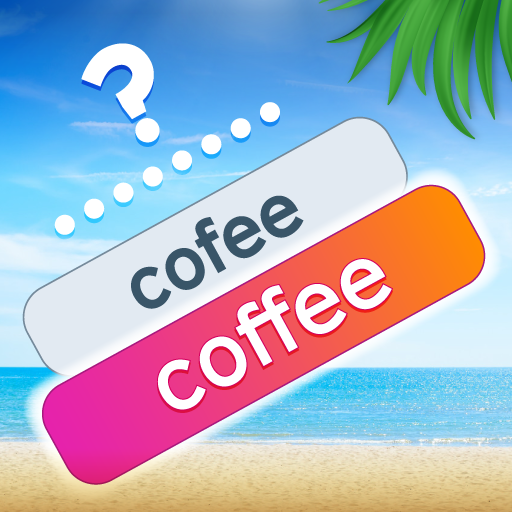Simple Word Search Puzzles
Gioca su PC con BlueStacks: la piattaforma di gioco Android, considerata affidabile da oltre 500 milioni di giocatori.
Pagina modificata il: 6 maggio 2020
Play Simple Word Search Puzzles on PC
An amazing tool to help keep your mind active, these free, untimed and easy to play quick word search puzzles make Simple Word Search the perfect game for anyone who needs a quick distraction! Busy or bored, there’s always time for a quick word search game.
For daily fun be sure to check out the Daily Challenge. The daily word search challenge is a larger, more difficult timed word search puzzle that will keep you coming back every day to push your skills to the limit.
Fun for all ages, Simple Word Search also includes hints for those that need a little boost in finding a more elusive word that is hiding. Simply watch a quick ad to earn a highlighter that will help you in your hunt! If you need to switch things around, hit the “refresh” button to shuffle the letters around on the page for a fresh view!
Download Simple Word Search for free and start finding words!
Gioca Simple Word Search Puzzles su PC. È facile iniziare.
-
Scarica e installa BlueStacks sul tuo PC
-
Completa l'accesso a Google per accedere al Play Store o eseguilo in un secondo momento
-
Cerca Simple Word Search Puzzles nella barra di ricerca nell'angolo in alto a destra
-
Fai clic per installare Simple Word Search Puzzles dai risultati della ricerca
-
Completa l'accesso a Google (se hai saltato il passaggio 2) per installare Simple Word Search Puzzles
-
Fai clic sull'icona Simple Word Search Puzzles nella schermata principale per iniziare a giocare