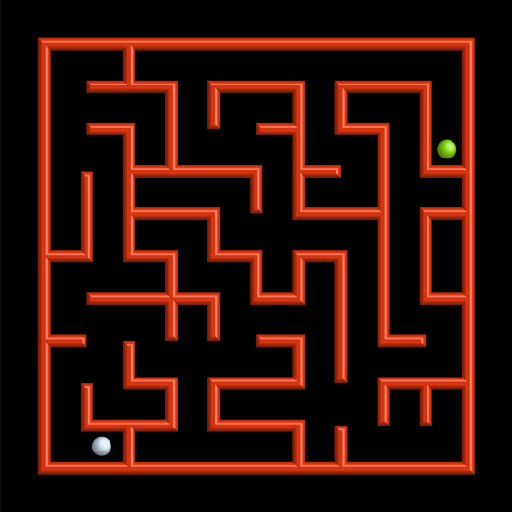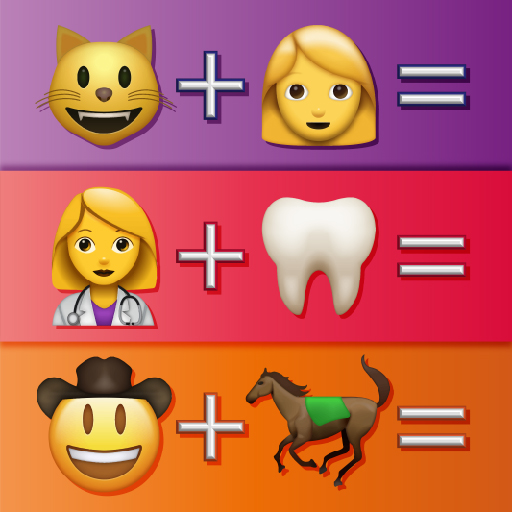Trivia Night
Graj na PC z BlueStacks – Platforma gamingowa Android, która uzyskała zaufanie ponad 500 milionów graczy!
Strona zmodyfikowana w dniu: 8 gru 2023
Play Trivia Night on PC or Mac
Trivia Night is a Trivia game developed by Random Logic Games, LLC. BlueStacks app player is the best platform to play this Android game on your PC or Mac for an immersive gaming experience.
Tired of playing the same old trivia games with boring questions? Well, get ready for a night of fun and challenge with Trivia Night! With a wide variety of categories, including music, TV shows, movies, Disney, Star Wars, Harry Potter, and pop culture, you’ll have a blast answering questions that are not only unique, but also presented in innovative ways.
But don’t let the fun and creativity fool you! Trivia Night is a game that will challenge your knowledge and test your brainpower. The questions range from easy to hard, so be prepared to put your thinking cap on and get ready to be clever! And if you find a question particularly tricky, don’t worry! Trivia Night has got you covered with different types of hints to help you finish a stage.
Playing Trivia Night with BlueStacks on PC takes the fun to the next level! You can enjoy the game on a bigger screen, use your keyboard and mouse for better control, and even record your gameplay to share with your friends.
Download Trivia Night on PC with BlueStacks and put your knowledge to the test.
Zagraj w Trivia Night na PC. To takie proste.
-
Pobierz i zainstaluj BlueStacks na PC
-
Zakończ pomyślnie ustawienie Google, aby otrzymać dostęp do sklepu Play, albo zrób to później.
-
Wyszukaj Trivia Night w pasku wyszukiwania w prawym górnym rogu.
-
Kliknij, aby zainstalować Trivia Night z wyników wyszukiwania
-
Ukończ pomyślnie rejestrację Google (jeśli krok 2 został pominięty) aby zainstalować Trivia Night
-
Klinij w ikonę Trivia Night na ekranie startowym, aby zacząć grę