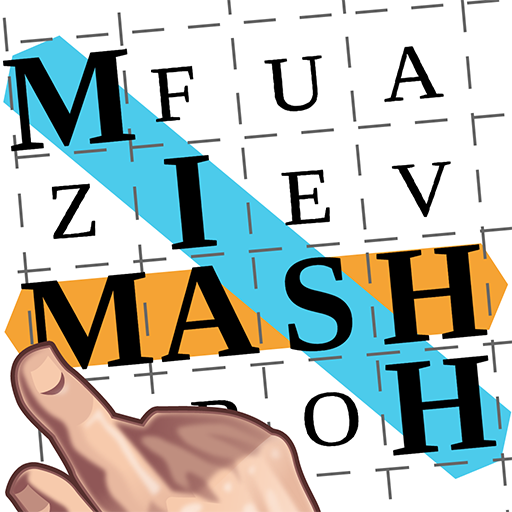Connect a Word
Gioca su PC con BlueStacks: la piattaforma di gioco Android, considerata affidabile da oltre 500 milioni di giocatori.
Pagina modificata il: 28 giugno 2019
Play Connect a Word on PC
You can connect words in any direction! Swipe up, down, left, right, or sideways to form the answers. Don’t think it’s that easy though! You have limited time to solve each puzzle-- and sometimes the word bank is missing a few letters! Be ready for a challenge!
Choose from 10 different categories with 25 levels each! Learn the names of exotic animals as you swipe along. Or find your favorite brands, movies, and characters in the word puzzles. Train your brain to connect the words!
Gioca Connect a Word su PC. È facile iniziare.
-
Scarica e installa BlueStacks sul tuo PC
-
Completa l'accesso a Google per accedere al Play Store o eseguilo in un secondo momento
-
Cerca Connect a Word nella barra di ricerca nell'angolo in alto a destra
-
Fai clic per installare Connect a Word dai risultati della ricerca
-
Completa l'accesso a Google (se hai saltato il passaggio 2) per installare Connect a Word
-
Fai clic sull'icona Connect a Word nella schermata principale per iniziare a giocare