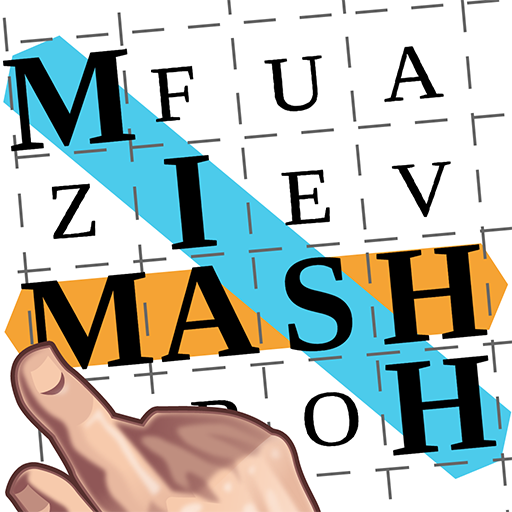Connect a Word
Graj na PC z BlueStacks – Platforma gamingowa Android, która uzyskała zaufanie ponad 500 milionów graczy!
Strona zmodyfikowana w dniu: 28 czerwca 2019
Play Connect a Word on PC
You can connect words in any direction! Swipe up, down, left, right, or sideways to form the answers. Don’t think it’s that easy though! You have limited time to solve each puzzle-- and sometimes the word bank is missing a few letters! Be ready for a challenge!
Choose from 10 different categories with 25 levels each! Learn the names of exotic animals as you swipe along. Or find your favorite brands, movies, and characters in the word puzzles. Train your brain to connect the words!
Zagraj w Connect a Word na PC. To takie proste.
-
Pobierz i zainstaluj BlueStacks na PC
-
Zakończ pomyślnie ustawienie Google, aby otrzymać dostęp do sklepu Play, albo zrób to później.
-
Wyszukaj Connect a Word w pasku wyszukiwania w prawym górnym rogu.
-
Kliknij, aby zainstalować Connect a Word z wyników wyszukiwania
-
Ukończ pomyślnie rejestrację Google (jeśli krok 2 został pominięty) aby zainstalować Connect a Word
-
Klinij w ikonę Connect a Word na ekranie startowym, aby zacząć grę