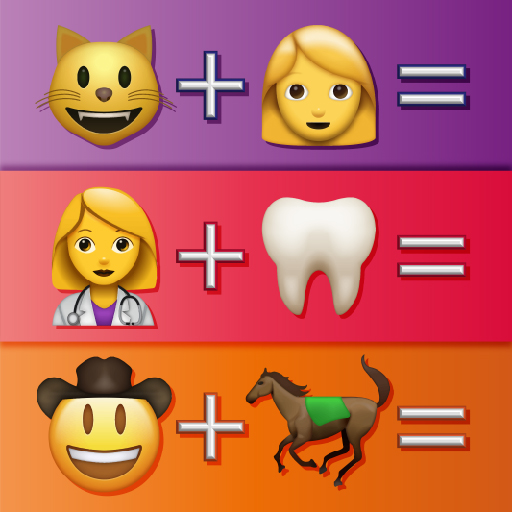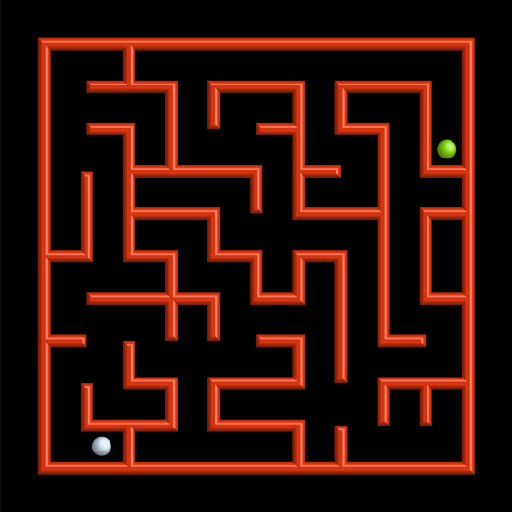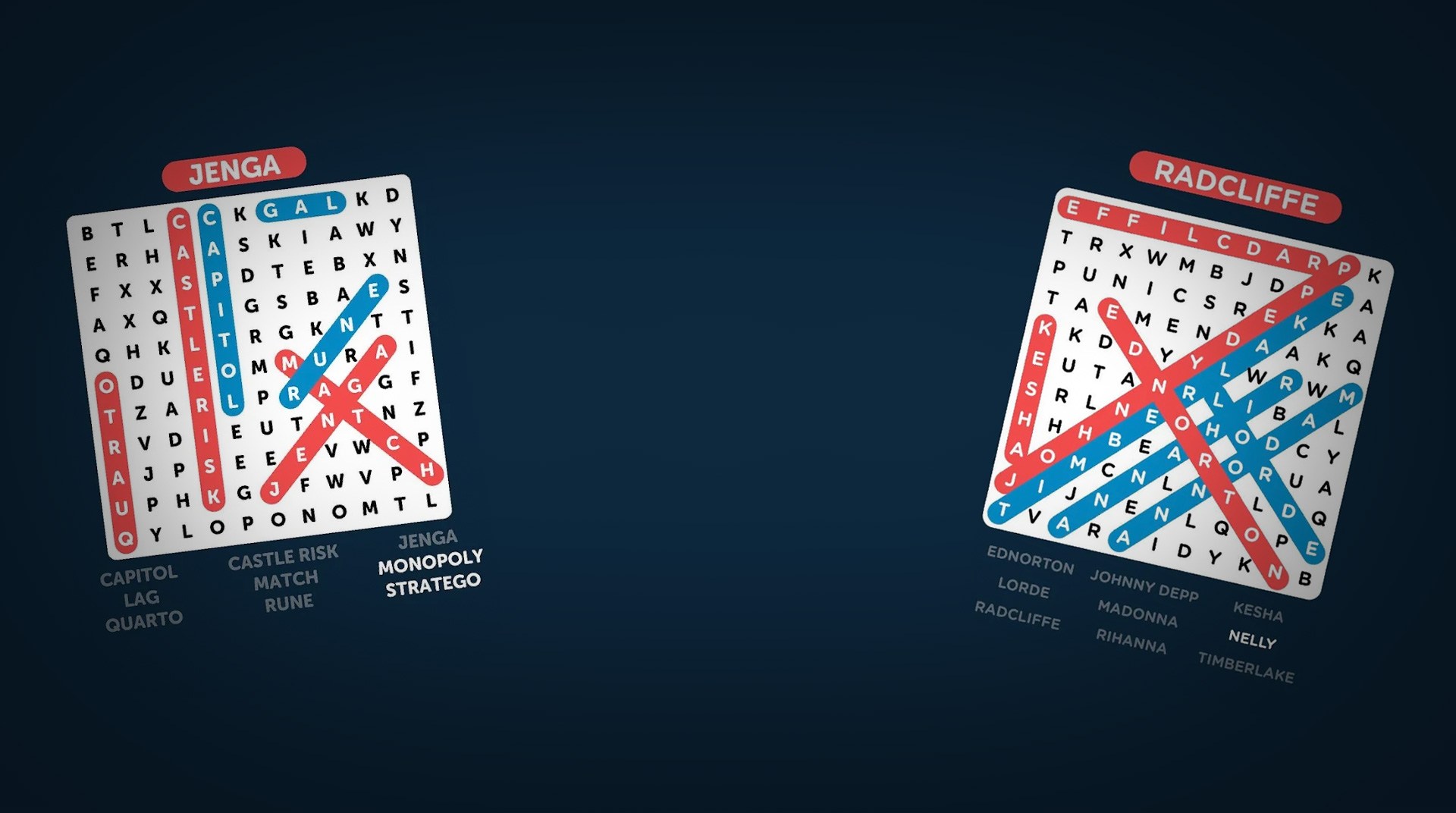
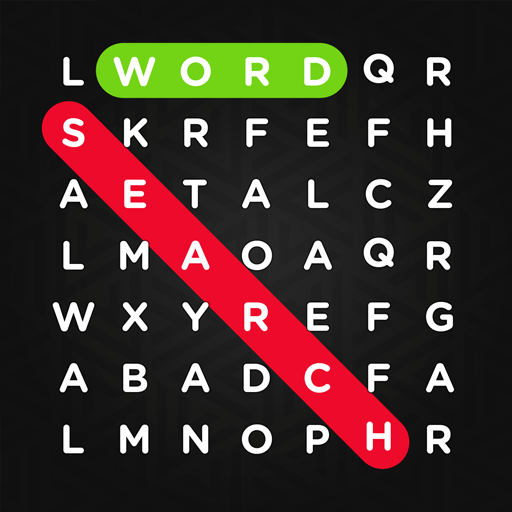
Recherche infinie de mots
Jouez sur PC avec BlueStacks - la plate-forme de jeu Android, approuvée par + 500M de joueurs.
Page Modifiée le: 22 déc. 2023
Play Infinite Word Search Puzzles on PC or Mac
To find the best word searches, play Infinite Word Search Puzzles on your computer. Packed with thousands of challenging word search puzzles over a wide number of categories, Infinite Word Search Puzzles is the one word puzzle app that fans have been waiting for.
Take it easy with Infinite Mode where it’s just you, a cup of coffee, and as many word searches as you want to do. Challenge yourself with Progression Mode where the puzzles will increase in difficulty. Battle it out with other word search and puzzle fans in the competitive Multiplayer Mode where you can face off against friends or complete strangers. Do well enough, and watch as you climb the leaderboards and earn mad bragging rights in Infinite Word Search Puzzles.
Jouez à Recherche infinie de mots sur PC. C'est facile de commencer.
-
Téléchargez et installez BlueStacks sur votre PC
-
Connectez-vous à Google pour accéder au Play Store ou faites-le plus tard
-
Recherchez Recherche infinie de mots dans la barre de recherche dans le coin supérieur droit
-
Cliquez pour installer Recherche infinie de mots à partir des résultats de la recherche
-
Connectez-vous à Google (si vous avez ignoré l'étape 2) pour installer Recherche infinie de mots
-
Cliquez sur l'icône Recherche infinie de mots sur l'écran d'accueil pour commencer à jouer