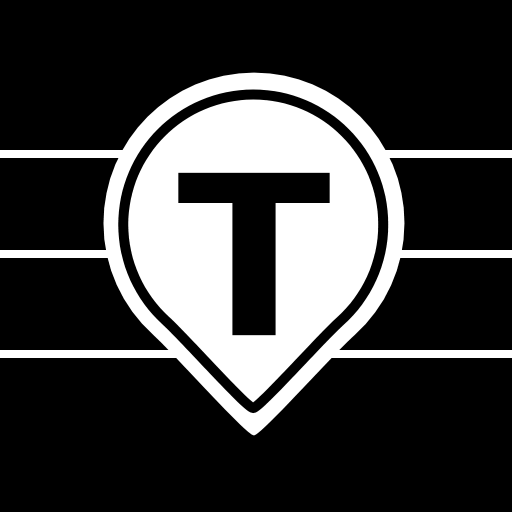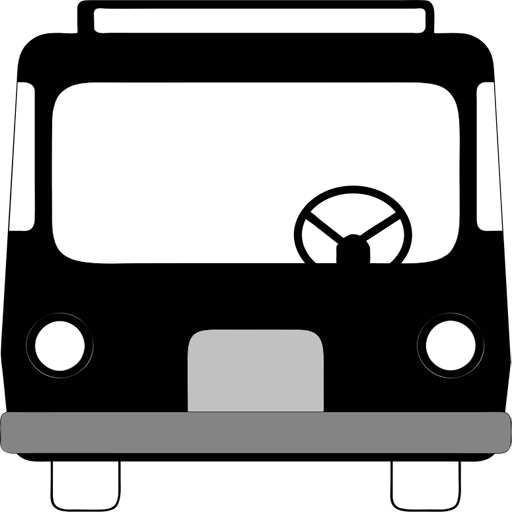
MBTA Boston Bus and Rail Tracker
Play on PC with BlueStacks – the Android Gaming Platform, trusted by 500M+ gamers.
Page Modified on: January 28, 2019
Play MBTA Boston Bus and Rail Tracker on PC
FEATURES
+ Lookup and get real-time MBTA bus and commuter rail arrivals, departures, and predictions.
+ Find arrival and departure information about your nearby MBTA bus and commuter rail stops.
+ Need to check the schedule? Look up MBTA schedules.
+ Favorite your stops so you can quickly lookup a list of bus stops and get their predictions.
+ Get predictions from other routes that share the same stop all in one screen.
+ Look up MBTA bus and commuter rail maps.
+ See live buses and vehicles on a map.
+ Simple, straightforward, and easy to use.
FEEDBACK
Please let us know of any feedback that you may have. We want to make this application as useful to you as possible. If you find any problems, don't hesitate to contact us.
Play MBTA Boston Bus and Rail Tracker on PC. It’s easy to get started.
-
Download and install BlueStacks on your PC
-
Complete Google sign-in to access the Play Store, or do it later
-
Look for MBTA Boston Bus and Rail Tracker in the search bar at the top right corner
-
Click to install MBTA Boston Bus and Rail Tracker from the search results
-
Complete Google sign-in (if you skipped step 2) to install MBTA Boston Bus and Rail Tracker
-
Click the MBTA Boston Bus and Rail Tracker icon on the home screen to start playing