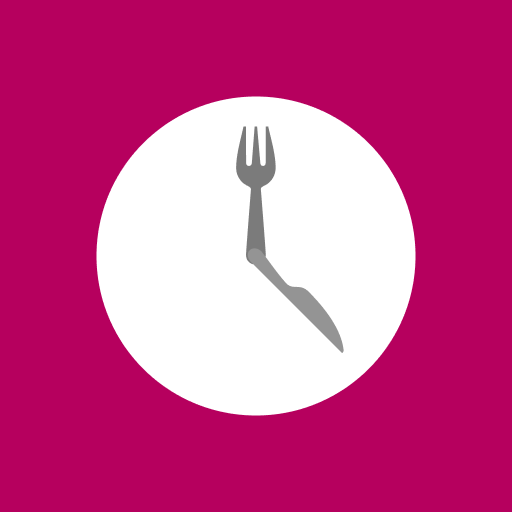What's on the Menu - Meal Planner
Play on PC with BlueStacks – the Android Gaming Platform, trusted by 500M+ gamers.
Page Modified on: June 18, 2020
Play What's on the Menu - Meal Planner on PC
Living in an apartment with roomies and always worried about what to eat? Tired of asking your kids what to cook for dinner? Running a mess or tiffin center and find it a mess to inform all your customers?
What’s on the Menu is here to rescue. 'What's on the Menu' helps you plan your meals with ease. It makes meal planning simple and easy with following features –
- Plan breakfast, lunch, snacks, and dinner weekly
- Create groups and plan with your friends & family
- Highlighted today's menu
- Set preferences for previously entered meals
- Online data backup
- Grocery list
- Week templates (very useful for tiffin centers)
- Notifications for upcoming meals
Play What's on the Menu - Meal Planner on PC. It’s easy to get started.
-
Download and install BlueStacks on your PC
-
Complete Google sign-in to access the Play Store, or do it later
-
Look for What's on the Menu - Meal Planner in the search bar at the top right corner
-
Click to install What's on the Menu - Meal Planner from the search results
-
Complete Google sign-in (if you skipped step 2) to install What's on the Menu - Meal Planner
-
Click the What's on the Menu - Meal Planner icon on the home screen to start playing