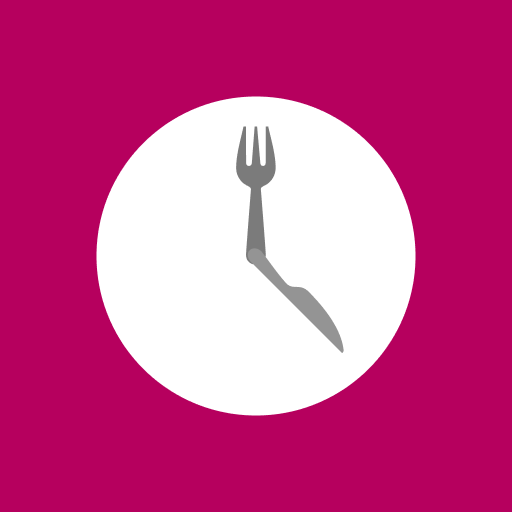What's on the Menu - Meal Planner
Juega en PC con BlueStacks: la plataforma de juegos Android, en la que confían más de 500 millones de jugadores.
Página modificada el: 23 de enero de 2022
Play What's on the Menu - Meal Planner on PC
Living in an apartment with roomies and always worried about what to eat? Tired of asking your kids what to cook for dinner? Running a mess or tiffin center and find it a mess to inform all your customers?
What’s on the Menu is here to rescue. 'What's on the Menu' helps you plan your meals with ease. It makes meal planning simple and easy with following features –
- Plan breakfast, lunch, snacks, and dinner weekly
- Create groups and plan with your friends & family
- Highlighted today's menu
- Set preferences for previously entered meals
- Online data backup
- Grocery list
- Week templates (very useful for tiffin centers)
- Notifications for upcoming meals
Juega What's on the Menu - Meal Planner en la PC. Es fácil comenzar.
-
Descargue e instale BlueStacks en su PC
-
Complete el inicio de sesión de Google para acceder a Play Store, o hágalo más tarde
-
Busque What's on the Menu - Meal Planner en la barra de búsqueda en la esquina superior derecha
-
Haga clic para instalar What's on the Menu - Meal Planner desde los resultados de búsqueda
-
Complete el inicio de sesión de Google (si omitió el paso 2) para instalar What's on the Menu - Meal Planner
-
Haz clic en el ícono What's on the Menu - Meal Planner en la pantalla de inicio para comenzar a jugar