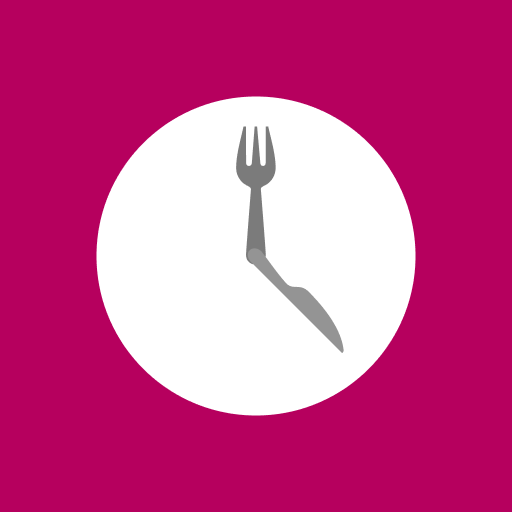What's on the Menu - Meal Planner
Graj na PC z BlueStacks – Platforma gamingowa Android, która uzyskała zaufanie ponad 500 milionów graczy!
Strona zmodyfikowana w dniu: 15 listopada 2021
Play What's on the Menu - Meal Planner on PC
Living in an apartment with roomies and always worried about what to eat? Tired of asking your kids what to cook for dinner? Running a mess or tiffin center and find it a mess to inform all your customers?
What’s on the Menu is here to rescue. 'What's on the Menu' helps you plan your meals with ease. It makes meal planning simple and easy with following features –
- Plan breakfast, lunch, snacks, and dinner weekly
- Create groups and plan with your friends & family
- Highlighted today's menu
- Set preferences for previously entered meals
- Online data backup
- Grocery list
- Week templates (very useful for tiffin centers)
- Notifications for upcoming meals
Zagraj w What's on the Menu - Meal Planner na PC. To takie proste.
-
Pobierz i zainstaluj BlueStacks na PC
-
Zakończ pomyślnie ustawienie Google, aby otrzymać dostęp do sklepu Play, albo zrób to później.
-
Wyszukaj What's on the Menu - Meal Planner w pasku wyszukiwania w prawym górnym rogu.
-
Kliknij, aby zainstalować What's on the Menu - Meal Planner z wyników wyszukiwania
-
Ukończ pomyślnie rejestrację Google (jeśli krok 2 został pominięty) aby zainstalować What's on the Menu - Meal Planner
-
Klinij w ikonę What's on the Menu - Meal Planner na ekranie startowym, aby zacząć grę