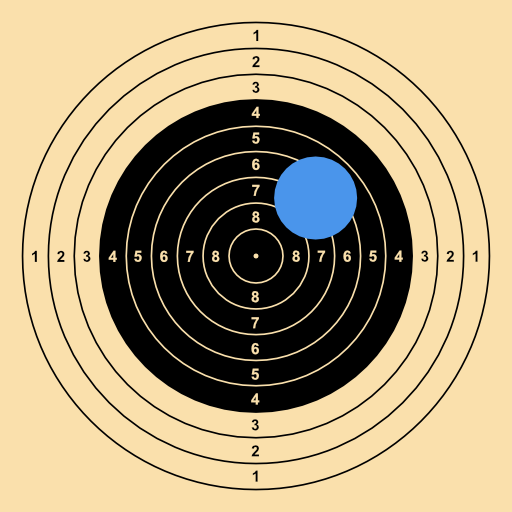SportCam - Live Stream Your Match with Scoreboard
เล่นบน PC ผ่าน BlueStacks - Android Gaming Platform ที่ได้รับความไว้วางใจจากเกมเมอร์ 500 ล้านคนทั่วโลก
Page Modified on: 27 มกราคม 2563
Play SportCam - Live Stream Your Match with Scoreboard on PC
You can easily start a live video stream, SportCam will embed a scoreboard to your stream which you will be able to add points by either touching the screen or using a smartwatch (android), the latest allowing you to be part of the match while streaming.
If you are an amateur, semi-amateur or even a professional player of sports like tennis, squash, badminton, football (soccer), basketball, volleyball, table tennis and many others, SportCam helps you bring your game online and live!
Organizing tournaments? Championships? Or any kind of sports events (even the regular weekly match)? SportCam is perfect to live stream matches and also embedding a scoreboard to your video stream. Along with our own Rankedin (we recommend you to check on it), application, the duo will help you organize, control and stream your sports events like a pro.
FREE to use and explore, SportCam is constantly being improved with our current version capable of:
• Enter Player/Team Names;
• Select teams main colors;
• Video Stream Live to Facebook or YouTube;
• Zoom In and Out;
• Match Timer;
• Game/Period counter;
• Score points on screen (touching directly the screen or through smartwatch);
We value your feedback, so please for any problem, bug or suggestion contact us on help@sportcam.app
Reminder: enabling a live stream on YouTube for the first time, may take up to 24 hours. Once enabled, your stream will go live instantly.
เล่น SportCam - Live Stream Your Match with Scoreboard บน PC ได้ง่ายกว่า
-
ดาวน์โหลดและติดตั้ง BlueStacks บน PC ของคุณ
-
ลงชื่อเข้าใช้แอคเคาท์ Google เพื่อเข้าสู่ Play Store หรือทำในภายหลัง
-
ค้นหา SportCam - Live Stream Your Match with Scoreboard ในช่องค้นหาด้านขวาบนของโปรแกรม
-
คลิกเพื่อติดตั้ง SportCam - Live Stream Your Match with Scoreboard จากผลการค้นหา
-
ลงชื่อเข้าใช้บัญชี Google Account (หากยังไม่ได้ทำในขั้นที่ 2) เพื่อติดตั้ง SportCam - Live Stream Your Match with Scoreboard
-
คลิกที่ไอคอน SportCam - Live Stream Your Match with Scoreboard ในหน้าจอเพื่อเริ่มเล่น