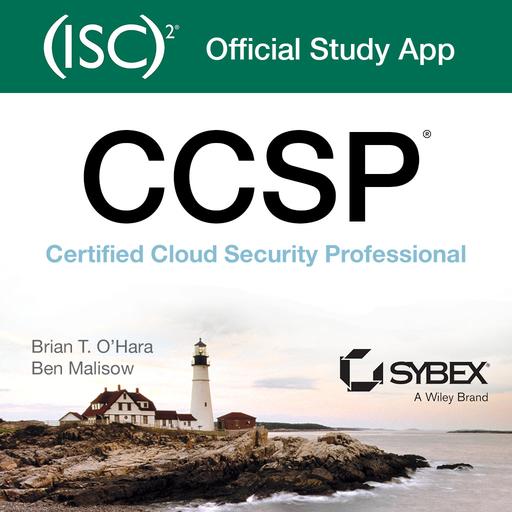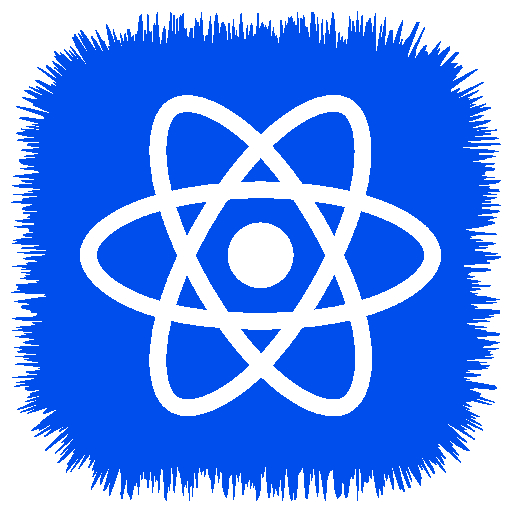このページには広告が含まれます
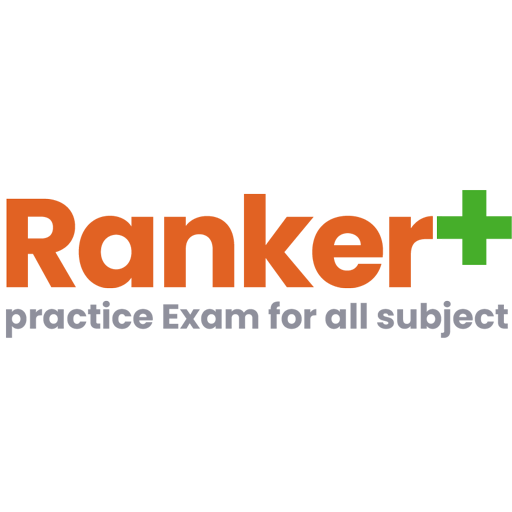
Rankerplus
Educational | Shrikant Kalantri
BlueStacksを使ってPCでプレイ - 5憶以上のユーザーが愛用している高機能Androidゲーミングプラットフォーム
Play Rankerplus on PC
Ranker plus is an Online Exam app for school students.
You can measure your knowledge on a given subject & topic.
Test are available for 6th to 10th standard.
Tests are available for following boards and exams
- Maharashtra State Board
- NTSE
- CBSE
- Dr. Homi Bhabha Balvaidnyanik Competition
You can measure your knowledge on a given subject & topic.
Test are available for 6th to 10th standard.
Tests are available for following boards and exams
- Maharashtra State Board
- NTSE
- CBSE
- Dr. Homi Bhabha Balvaidnyanik Competition
RankerplusをPCでプレイ
-
BlueStacksをダウンロードしてPCにインストールします。
-
GoogleにサインインしてGoogle Play ストアにアクセスします。(こちらの操作は後で行っても問題ありません)
-
右上の検索バーにRankerplusを入力して検索します。
-
クリックして検索結果からRankerplusをインストールします。
-
Googleサインインを完了してRankerplusをインストールします。※手順2を飛ばしていた場合
-
ホーム画面にてRankerplusのアイコンをクリックしてアプリを起動します。