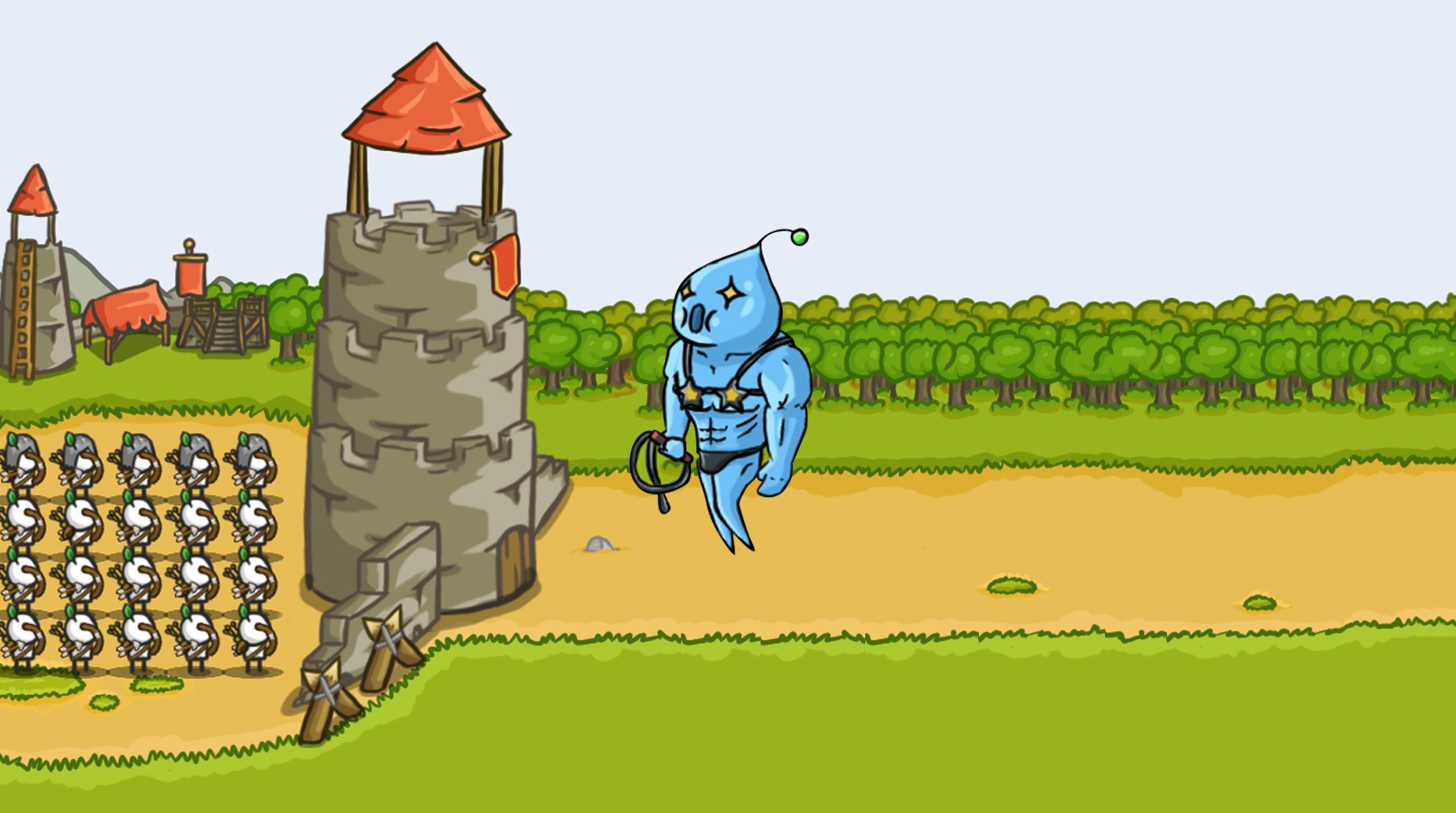

Grow Castle - Tower Defense
Spiele auf dem PC mit BlueStacks - der Android-Gaming-Plattform, der über 500 Millionen Spieler vertrauen.
Seite geändert am: 11.11.2024
Play Grow Castle - Tower Defense on PC or Mac
Grow Castle – Tower Defense is a strategy game developed by RAON GAMES. BlueStacks app player is the best platform (emulator) to play this Android game on your PC or Mac for an immersive gaming experience!
Play Grow Castle – Tower Defense on PC and enjoy this tower-defense strategy game from the large and gorgeous display on your PC! The enemies are all around you—do all you can to protect your castle!
In the Grow Castle – Tower Defense PC game, you must protect your castle from enemy attack. The more you grow, the stronger you get. Choose from more than 120 heroes, each with their own special abilities, and develop your characters to assist in achieving your mission.
Your defense strategies are an essential part of ensuring your survival. Prepare a strong, solid line of defense and build entire colonies; hire workers and earn more gold to improve your defense and hold on longer.
You can easily join a guild or start your own to connect with other players and explore the best strategies. Place your warriors on various levels to offer them the freedom to battle independently. But be careful, your enemies could curse them and turn them against you!
Are you ready to defend your castle from vicious invaders? It’s time to do so! Download Grow Castle – Tower Defense PC on PC to play this exciting strategy game!
Spiele Grow Castle - Tower Defense auf dem PC. Der Einstieg ist einfach.
-
Lade BlueStacks herunter und installiere es auf deinem PC
-
Schließe die Google-Anmeldung ab, um auf den Play Store zuzugreifen, oder mache es später
-
Suche in der Suchleiste oben rechts nach Grow Castle - Tower Defense
-
Klicke hier, um Grow Castle - Tower Defense aus den Suchergebnissen zu installieren
-
Schließe die Google-Anmeldung ab (wenn du Schritt 2 übersprungen hast), um Grow Castle - Tower Defense zu installieren.
-
Klicke auf dem Startbildschirm auf das Grow Castle - Tower Defense Symbol, um mit dem Spielen zu beginnen




