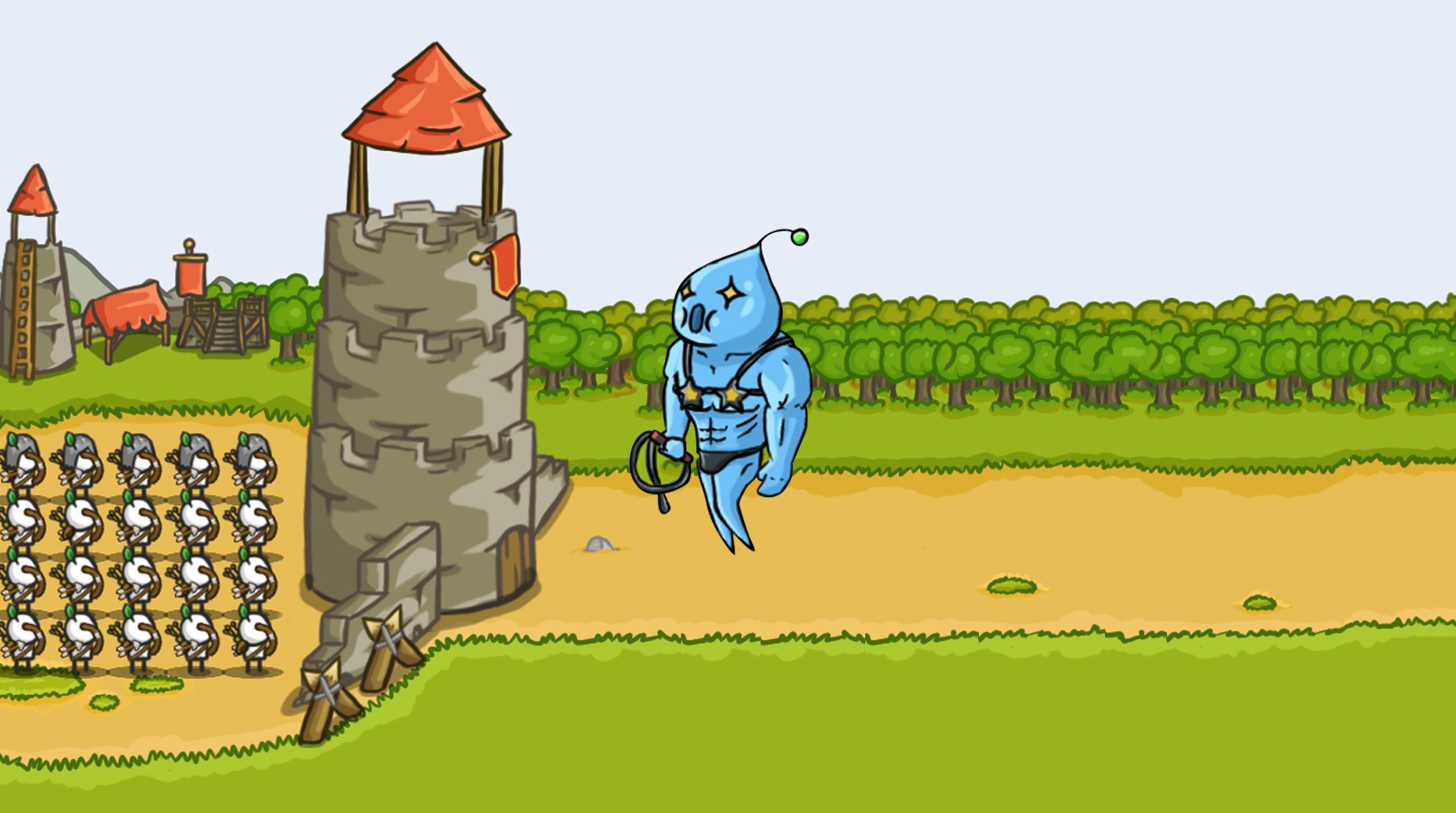

グローキャッスル
BlueStacksを使ってPCでプレイ - 5憶以上のユーザーが愛用している高機能Androidゲーミングプラットフォーム
Play Grow Castle - Tower Defense on PC or Mac
Grow Castle – Tower Defense is a strategy game developed by RAON GAMES. BlueStacks app player is the best platform (emulator) to play this Android game on your PC or Mac for an immersive gaming experience!
Play Grow Castle – Tower Defense on PC and enjoy this tower-defense strategy game from the large and gorgeous display on your PC! The enemies are all around you—do all you can to protect your castle!
In the Grow Castle – Tower Defense PC game, you must protect your castle from enemy attack. The more you grow, the stronger you get. Choose from more than 120 heroes, each with their own special abilities, and develop your characters to assist in achieving your mission.
Your defense strategies are an essential part of ensuring your survival. Prepare a strong, solid line of defense and build entire colonies; hire workers and earn more gold to improve your defense and hold on longer.
You can easily join a guild or start your own to connect with other players and explore the best strategies. Place your warriors on various levels to offer them the freedom to battle independently. But be careful, your enemies could curse them and turn them against you!
Are you ready to defend your castle from vicious invaders? It’s time to do so! Download Grow Castle – Tower Defense PC on PC to play this exciting strategy game!
グローキャッスルをPCでプレイ
-
BlueStacksをダウンロードしてPCにインストールします。
-
GoogleにサインインしてGoogle Play ストアにアクセスします。(こちらの操作は後で行っても問題ありません)
-
右上の検索バーにグローキャッスルを入力して検索します。
-
クリックして検索結果からグローキャッスルをインストールします。
-
Googleサインインを完了してグローキャッスルをインストールします。※手順2を飛ばしていた場合
-
ホーム画面にてグローキャッスルのアイコンをクリックしてアプリを起動します。




