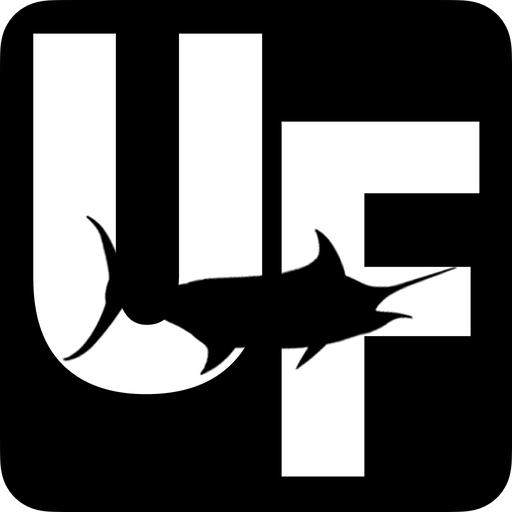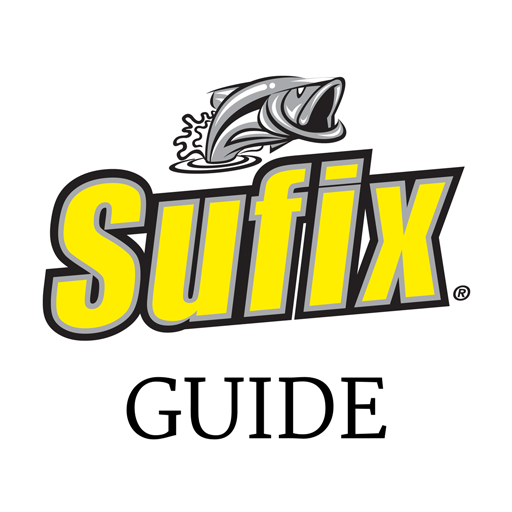
Sufix Guide
Play on PC with BlueStacks – the Android Gaming Platform, trusted by 500M+ gamers.
Page Modified on: February 20, 2017
Play Sufix Guide on PC
Sufix Fishing Line Guide is designed to help fishermen all over the world to choose the perfect line. Just select what you want to fish, what type of fishing you’re going at and where. Sufix guide will show you what line is the best choice for you and shows on the map where you can get it from.
Sufix Fishing line Guide has also beautiful 3D-animations of the most commonly used fishing knots. The knot animations follow your swipe, phase by phase, to be as clear as possible. Both the Sufix Line Guide and the knot animations work also offline. You can check them out where ever you are fishing. With Sufix there is nothing you can’t catch.
Play Sufix Guide on PC. It’s easy to get started.
-
Download and install BlueStacks on your PC
-
Complete Google sign-in to access the Play Store, or do it later
-
Look for Sufix Guide in the search bar at the top right corner
-
Click to install Sufix Guide from the search results
-
Complete Google sign-in (if you skipped step 2) to install Sufix Guide
-
Click the Sufix Guide icon on the home screen to start playing