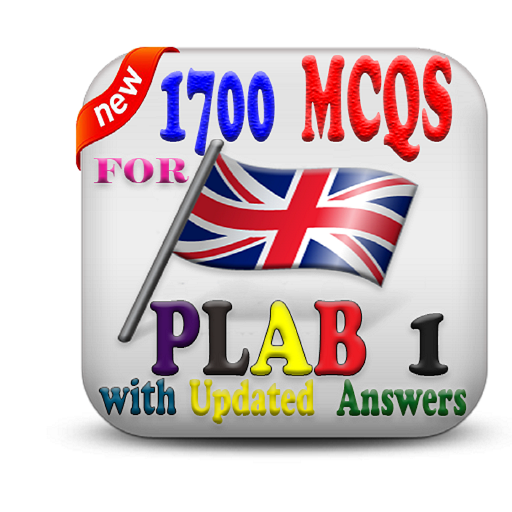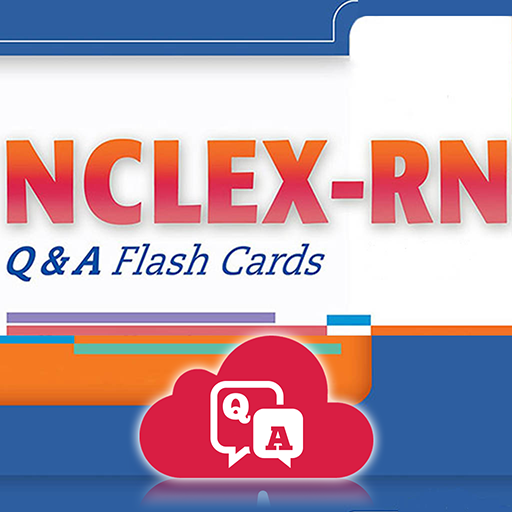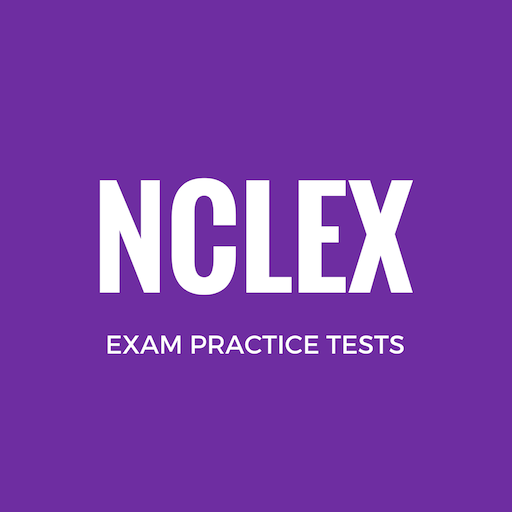MRCP Part 1
العب على الكمبيوتر الشخصي مع BlueStacks - نظام أندرويد للألعاب ، موثوق به من قبل أكثر من 500 مليون لاعب.
تم تعديل الصفحة في: 29 نوفمبر 2014
Play MRCP Part 1 on PC
Features:
• 20+ Categories
• 3000+ Questions, more than any other app
• Unlimited Bookmarks
• Quiz mode
• Quick review mode
• Flash cards mode
• Check answer mode( ability to check your answers at runtime)
• On-line dictionary Integrated(Dictionary.com)
(double tap on any word to look it up in dictionary)
• Stunning UI
• On-line leader-board to compete and share sores with your friends
• Adjustable font sizes
• Super convenient sliders to navigate through questions and other functionalities
• Full-screen/ normal screen mode
• Easy to attempt quiz with swipe-able questions
• Variable quiz sizes
• Mini graph in each category to keep track of progress individually
• Detailed analyses of a finished quiz in graphical representation
• Track your time after each quiz
• Option to review a finished quiz and bookmark incorrect answers
• Bar graphs to compare categories' progress
• Line graph to track overall performance
• Bookmarked quizzes
• Built-in notes
• History of recent quizzes of individual category
• Beat your own scores by re-attempting a quiz
• Share any question any time through messaging or export it to other supported apps
Follow us on
Facebook : https://www.facebook.com/RapidRevision
Twitter : https://twitter.com/RapidRevision
Google+ : https://plus.google.com/+Rapidrevision1
العب MRCP Part 1 على جهاز الكمبيوتر. من السهل البدء.
-
قم بتنزيل BlueStacks وتثبيته على جهاز الكمبيوتر الخاص بك
-
أكمل تسجيل الدخول إلى Google للوصول إلى متجر Play ، أو قم بذلك لاحقًا
-
ابحث عن MRCP Part 1 في شريط البحث أعلى الزاوية اليمنى
-
انقر لتثبيت MRCP Part 1 من نتائج البحث
-
أكمل تسجيل الدخول إلى Google (إذا تخطيت الخطوة 2) لتثبيت MRCP Part 1
-
انقر على أيقونة MRCP Part 1 على الشاشة الرئيسية لبدء اللعب