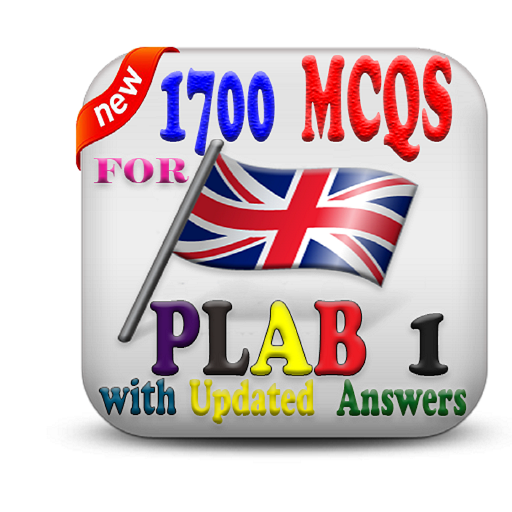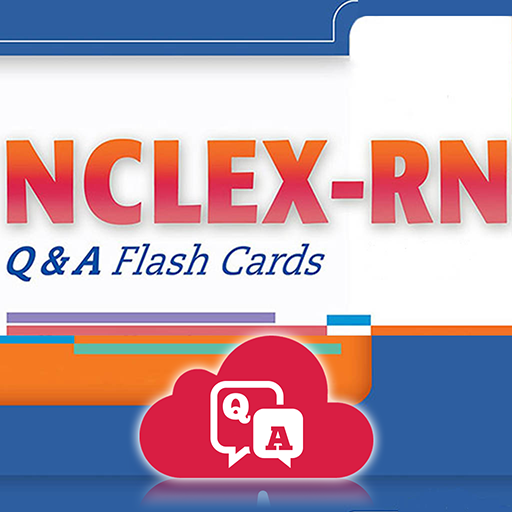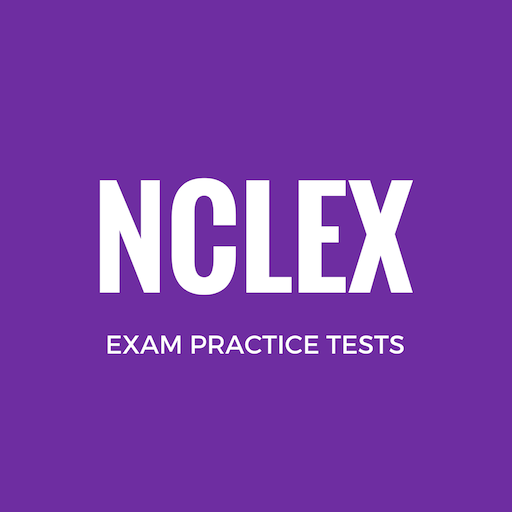MRCP Part 1
医疗 | Rapid Revision
在電腦上使用BlueStacks –受到5億以上的遊戲玩家所信任的Android遊戲平台。
Play MRCP Part 1 on PC
With 3000+ MCQs you can take numerous Quizzes, Revise, view Flash Cards anytime, anywhere without the need of Internet. Keep track of your whole progress drilled down to each category and quiz with a single tap.
Features:
• 20+ Categories
• 3000+ Questions, more than any other app
• Unlimited Bookmarks
• Quiz mode
• Quick review mode
• Flash cards mode
• Check answer mode( ability to check your answers at runtime)
• On-line dictionary Integrated(Dictionary.com)
(double tap on any word to look it up in dictionary)
• Stunning UI
• On-line leader-board to compete and share sores with your friends
• Adjustable font sizes
• Super convenient sliders to navigate through questions and other functionalities
• Full-screen/ normal screen mode
• Easy to attempt quiz with swipe-able questions
• Variable quiz sizes
• Mini graph in each category to keep track of progress individually
• Detailed analyses of a finished quiz in graphical representation
• Track your time after each quiz
• Option to review a finished quiz and bookmark incorrect answers
• Bar graphs to compare categories' progress
• Line graph to track overall performance
• Bookmarked quizzes
• Built-in notes
• History of recent quizzes of individual category
• Beat your own scores by re-attempting a quiz
• Share any question any time through messaging or export it to other supported apps
Follow us on
Facebook : https://www.facebook.com/RapidRevision
Twitter : https://twitter.com/RapidRevision
Google+ : https://plus.google.com/+Rapidrevision1
Features:
• 20+ Categories
• 3000+ Questions, more than any other app
• Unlimited Bookmarks
• Quiz mode
• Quick review mode
• Flash cards mode
• Check answer mode( ability to check your answers at runtime)
• On-line dictionary Integrated(Dictionary.com)
(double tap on any word to look it up in dictionary)
• Stunning UI
• On-line leader-board to compete and share sores with your friends
• Adjustable font sizes
• Super convenient sliders to navigate through questions and other functionalities
• Full-screen/ normal screen mode
• Easy to attempt quiz with swipe-able questions
• Variable quiz sizes
• Mini graph in each category to keep track of progress individually
• Detailed analyses of a finished quiz in graphical representation
• Track your time after each quiz
• Option to review a finished quiz and bookmark incorrect answers
• Bar graphs to compare categories' progress
• Line graph to track overall performance
• Bookmarked quizzes
• Built-in notes
• History of recent quizzes of individual category
• Beat your own scores by re-attempting a quiz
• Share any question any time through messaging or export it to other supported apps
Follow us on
Facebook : https://www.facebook.com/RapidRevision
Twitter : https://twitter.com/RapidRevision
Google+ : https://plus.google.com/+Rapidrevision1
在電腦上遊玩MRCP Part 1 . 輕易上手.
-
在您的電腦上下載並安裝BlueStacks
-
完成Google登入後即可訪問Play商店,或等你需要訪問Play商店十再登入
-
在右上角的搜索欄中尋找 MRCP Part 1
-
點擊以從搜索結果中安裝 MRCP Part 1
-
完成Google登入(如果您跳過了步驟2),以安裝 MRCP Part 1
-
在首頁畫面中點擊 MRCP Part 1 圖標來啟動遊戲