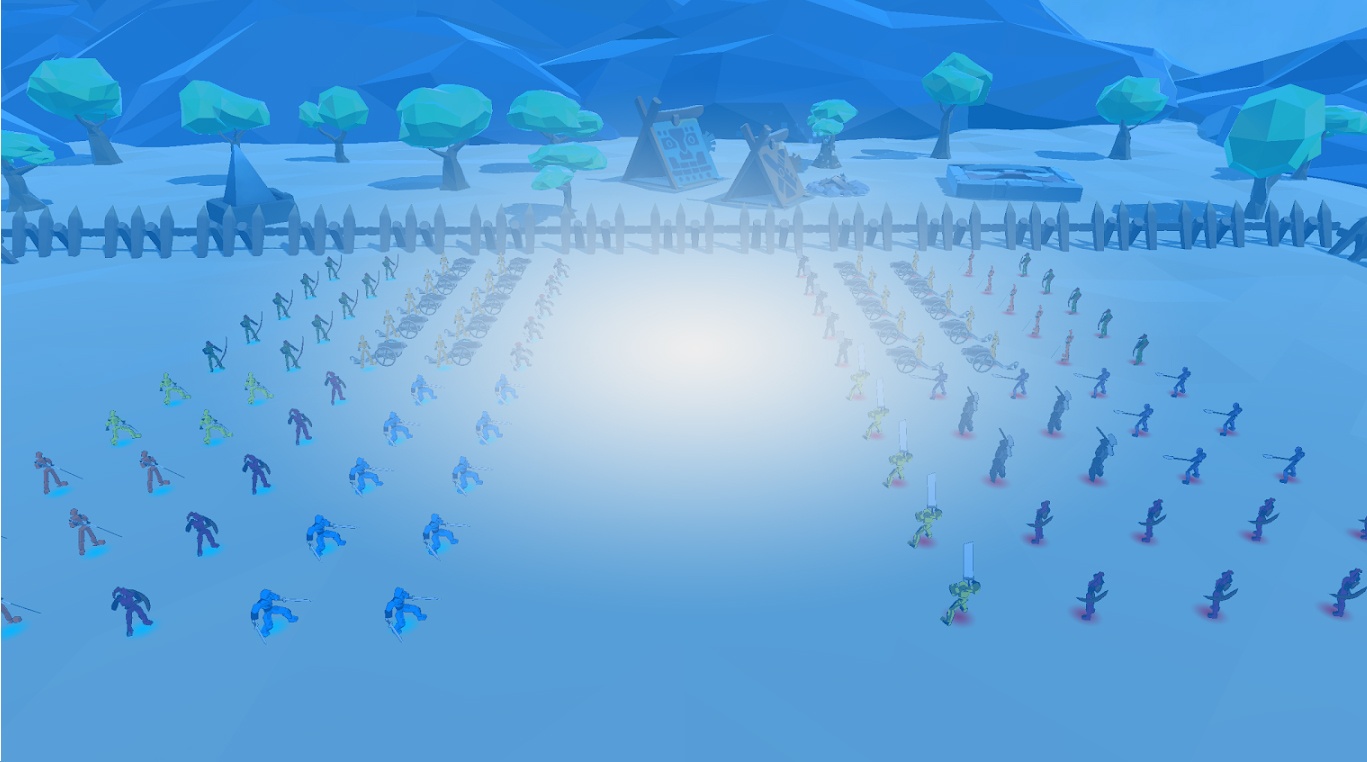

Epic Battle Simulator
Spiele auf dem PC mit BlueStacks - der Android-Gaming-Plattform, der über 500 Millionen Spieler vertrauen.
Seite geändert am: 09.11.2023
Play Epic Battle Simulator on PC or Mac
When you download a new wartime strategy game from the Google Play store, you are looking for one thing to set your new download apart from the rest – EPIC BATTLES!
There is no greater test of your mind and your courage than massive battles with a variety of troops. Play Epic Battle Simulator on PC and Mac to command a full army of troops ranging from gladiators to musketeers and so much more. Rage the ultimate battle through time with troops and units from all eras of war and military.
Epic Battle Simulator does away with the story and boring stuff in between battles and just puts you right in the middle of the action with multiple game modes. There are tons of levels to challenge your military strategy skills. Place your troops based on the enemy's position and get to fighting. Each victory awards gold that can be used to purchase new troops and units. You can even create your own levels for the ultimate challenge.
Spiele Epic Battle Simulator auf dem PC. Der Einstieg ist einfach.
-
Lade BlueStacks herunter und installiere es auf deinem PC
-
Schließe die Google-Anmeldung ab, um auf den Play Store zuzugreifen, oder mache es später
-
Suche in der Suchleiste oben rechts nach Epic Battle Simulator
-
Klicke hier, um Epic Battle Simulator aus den Suchergebnissen zu installieren
-
Schließe die Google-Anmeldung ab (wenn du Schritt 2 übersprungen hast), um Epic Battle Simulator zu installieren.
-
Klicke auf dem Startbildschirm auf das Epic Battle Simulator Symbol, um mit dem Spielen zu beginnen



