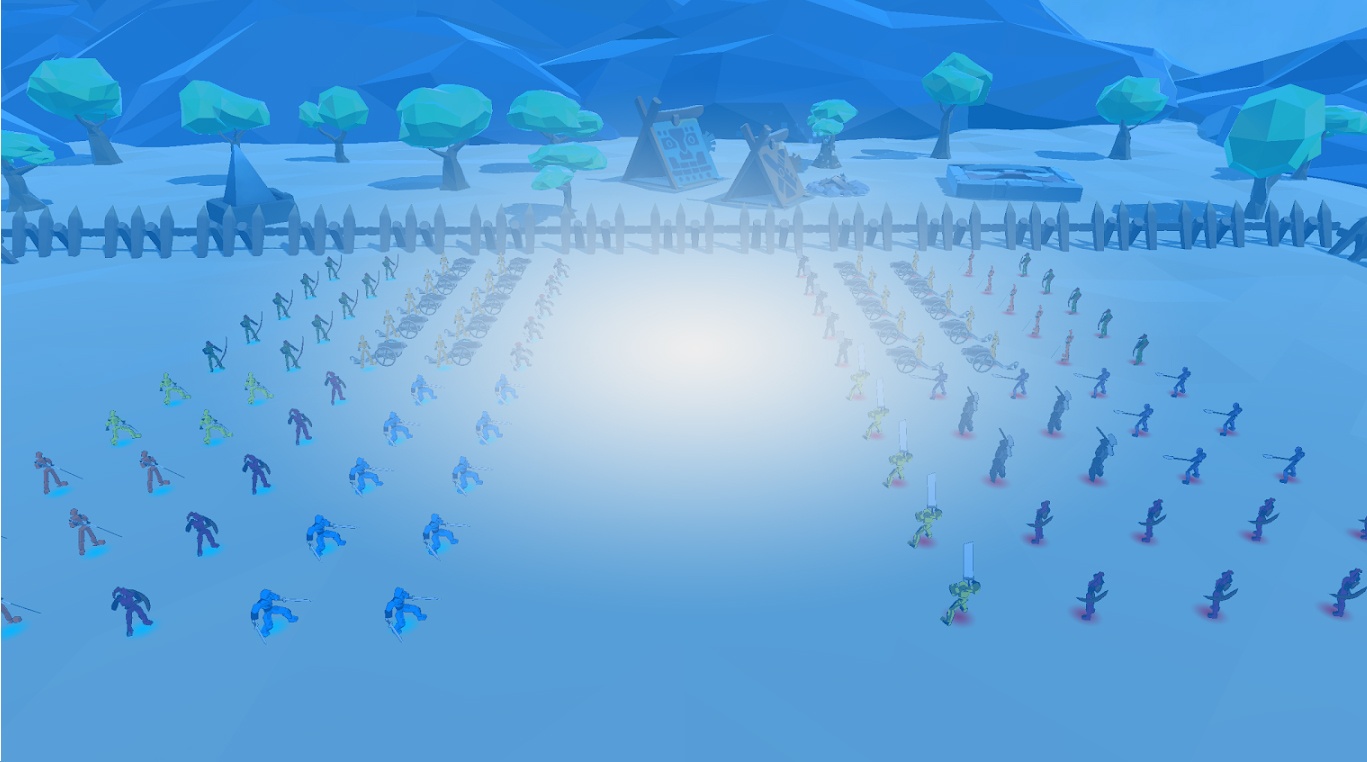

Epic Battle Simulator
Mainkan di PC dengan BlueStacks – platform Game-Game Android, dipercaya oleh lebih dari 500 juta gamer.
Halaman Dimodifikasi Aktif: 9 Nov 2023
Play Epic Battle Simulator on PC or Mac
When you download a new wartime strategy game from the Google Play store, you are looking for one thing to set your new download apart from the rest – EPIC BATTLES!
There is no greater test of your mind and your courage than massive battles with a variety of troops. Play Epic Battle Simulator on PC and Mac to command a full army of troops ranging from gladiators to musketeers and so much more. Rage the ultimate battle through time with troops and units from all eras of war and military.
Epic Battle Simulator does away with the story and boring stuff in between battles and just puts you right in the middle of the action with multiple game modes. There are tons of levels to challenge your military strategy skills. Place your troops based on the enemy's position and get to fighting. Each victory awards gold that can be used to purchase new troops and units. You can even create your own levels for the ultimate challenge.
Mainkan Epic Battle Simulator di PC Mudah saja memulainya.
-
Unduh dan pasang BlueStacks di PC kamu
-
Selesaikan proses masuk Google untuk mengakses Playstore atau lakukan nanti
-
Cari Epic Battle Simulator di bilah pencarian di pojok kanan atas
-
Klik untuk menginstal Epic Battle Simulator dari hasil pencarian
-
Selesaikan proses masuk Google (jika kamu melewati langkah 2) untuk menginstal Epic Battle Simulator
-
Klik ikon Epic Battle Simulator di layar home untuk membuka gamenya



