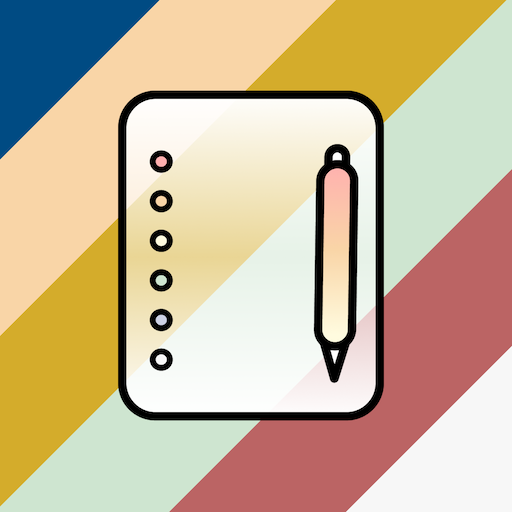このページには広告が含まれます

Notepad with Lock
仕事効率化 | Rapture Studio
BlueStacksを使ってPCでプレイ - 5憶以上のユーザーが愛用している高機能Androidゲーミングプラットフォーム
Play Notepad with Lock on PC
This incredible app has an auto save feature so you don’t even have to save your tasks, it does all the saving and storing for you. You just have to write down things-to-do or some important tasks that you don't want to forget. The Notepad is equipped with a password protection PIN which can keep your notes secret and hidden. Not only this, Notepad comes with a list of all your notes, you can easily find the one you are looking for in the search bar. Or just apply a filter to refine your search. With Notepad, you can work anywhere, anytime and stay productive. It is your go-to notebook application for daily writing. This fabulous app saves your inspirations, holiday plans, lectures, business meetings, shopping lists or anything that you want to organize or remember!
Features
Favorite notes: Mark your notes as favorite to access it from the bookmarks directly!
Search
Lost your task list? No worries. You can find that lost Memo with just a keyword. Yes, it’s that simple!
Filter
Filter notes with best options like creation date, modification date, alphabetically: You can filter or sort out your saved notes using categories such as date or align them alphabetically as per your ease.
Share
Share as a text in your SMS, email, social media, etc. Share your notes with friends, family or co-workers by simply using the share option. You can share your note as an SMS text, email or a social media attachment.
Trash
In case of accident deleting, you can always restore the deleted notes from the trash. This amazing recycle feature saves the deleted files so you can restore the files with just one tap!
Fonts
The Notepad comes with a variety of different font styles for you to choose from. So, use different font styles for notes. So, have fun!
PIN Protection
Do you want to keep your notes private? The Notepad app is for you. You can set up a PIN code to open and access your notes.
Backup & Restore
You can save your important tasks and notes by backing them up as a ZIP file in the local storage and restore them whenever you want.
Features
Favorite notes: Mark your notes as favorite to access it from the bookmarks directly!
Search
Lost your task list? No worries. You can find that lost Memo with just a keyword. Yes, it’s that simple!
Filter
Filter notes with best options like creation date, modification date, alphabetically: You can filter or sort out your saved notes using categories such as date or align them alphabetically as per your ease.
Share
Share as a text in your SMS, email, social media, etc. Share your notes with friends, family or co-workers by simply using the share option. You can share your note as an SMS text, email or a social media attachment.
Trash
In case of accident deleting, you can always restore the deleted notes from the trash. This amazing recycle feature saves the deleted files so you can restore the files with just one tap!
Fonts
The Notepad comes with a variety of different font styles for you to choose from. So, use different font styles for notes. So, have fun!
PIN Protection
Do you want to keep your notes private? The Notepad app is for you. You can set up a PIN code to open and access your notes.
Backup & Restore
You can save your important tasks and notes by backing them up as a ZIP file in the local storage and restore them whenever you want.
Notepad with LockをPCでプレイ
-
BlueStacksをダウンロードしてPCにインストールします。
-
GoogleにサインインしてGoogle Play ストアにアクセスします。(こちらの操作は後で行っても問題ありません)
-
右上の検索バーにNotepad with Lockを入力して検索します。
-
クリックして検索結果からNotepad with Lockをインストールします。
-
Googleサインインを完了してNotepad with Lockをインストールします。※手順2を飛ばしていた場合
-
ホーム画面にてNotepad with Lockのアイコンをクリックしてアプリを起動します。